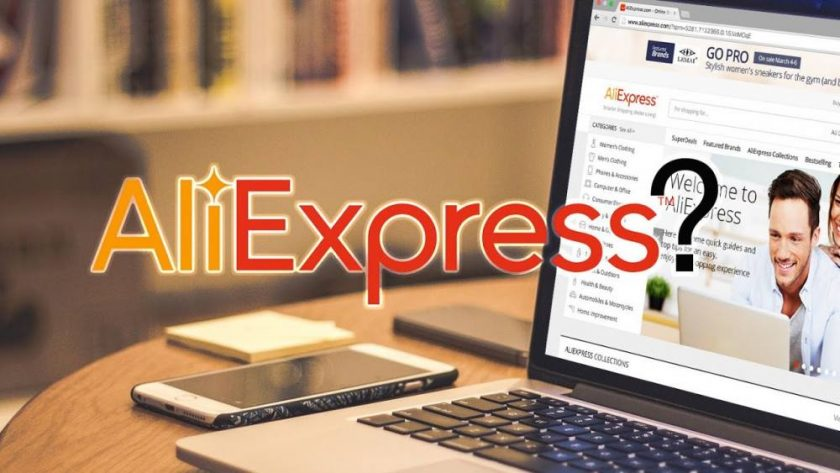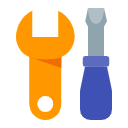Easy Web Data Scraper
Easy Web Data Scraper is a Google plug-in. It is a commonly used data crawler tool for sellers. It can detect table or list type data on web pages, and easily grab these data as Excel or CSV table files.
About Easy Web Data Scraper
Sellers often use the Easy Web Data Scraper plug-in to grab Amazon’s evaluation and QA data. This Google plug-in uses AI technology and can be run with a browser to retrieve multiple pages of data into one file and support various websites. Also, files are not sent to Web Robots.
Platforms that support scraping data
Easy Web Data Scraper supports crawling and collecting various data from Amazon, eBay, Wish, Walmart, Etsy, Best Buy, Home Depot, Craigslist, Yelp and many other platforms, and does not require sellers to have programming knowledge and skills, and the operation is extremely simple.
Package permissions
The package is divided into subscription version and lifetime version
The plugin does not limit the number of exports
- The free version has a single export limit of 20
- The subscription version has a single export limit of 2,000
- The lifetime version has a single export limit of 20,000
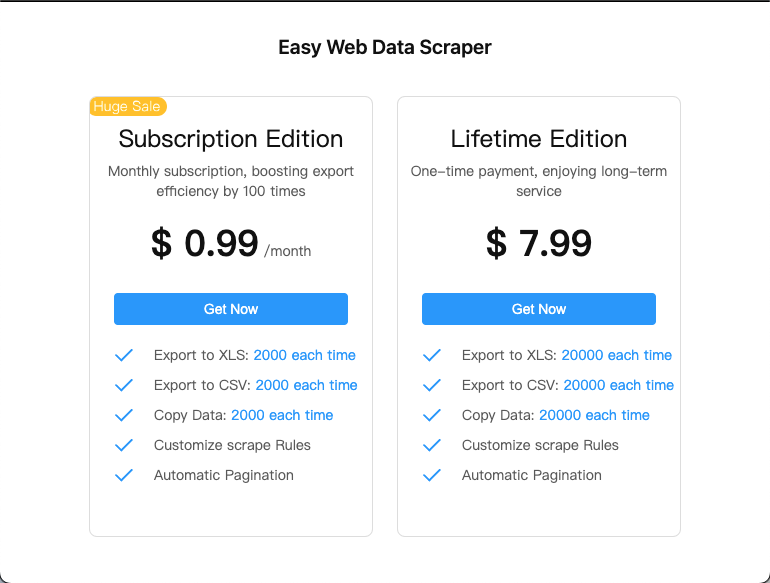
The main function of the plug-in
The plug-in mainly has the following functions: page batch data capture, page turning or pull-down loading update extraction, data structure optimization, data support for multi-type export, data structure storage and navigation designation
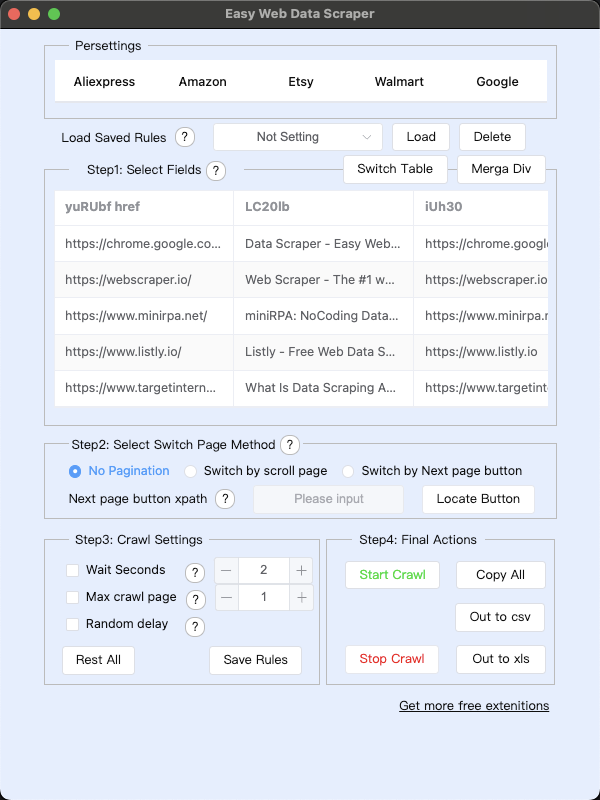
1. Batch fetching of page data
It basically supports extracting data from all pages, and no unsupported pages have been found yet.
To extract the content of different blocks in the page, you can switch through the button Switch Table until you switch to the block position you need to extract
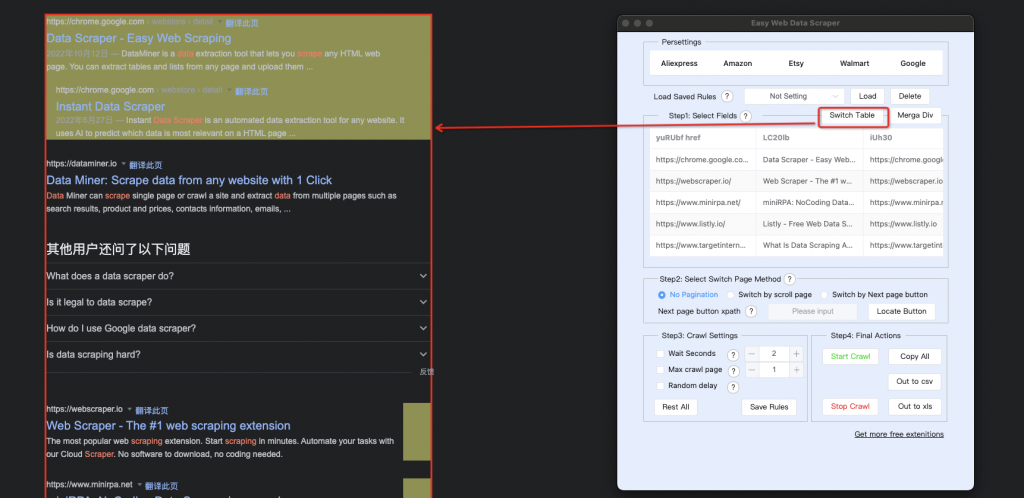
2. Turn the page or pull down to load and update the extraction
This plug-in can realize page slide loading data update capture, page flip update data capture, and the captured data will be accumulated, which is very suitable for those who need to batch capture
Step 1: Use the Switch Table button to switch to the block that needs to be grabbed, and there will be a red box mark
Step 2: Select Switch by scroll page or Switch by Next page button in Step2
- Select Slide to load and go to step 3
- If you choose page turning and loading, you need to click the button Locate Button, and it will automatically jump to the grabbing page where you manually select the next page button position. After selection, the newly opened page will prompt that the next page button has been obtained, and jump to step 3
Step 3: In Step3, check the maximum number of pages to grab and set the maximum number of pages. At this point, you can choose to save the current settings, and you can use them directly next time
Step 4: Click the button Start Crawl in Step4 to start crawling, and it will automatically crawl to the maximum number of pages or actively click the button Stop Crawl to stop crawling
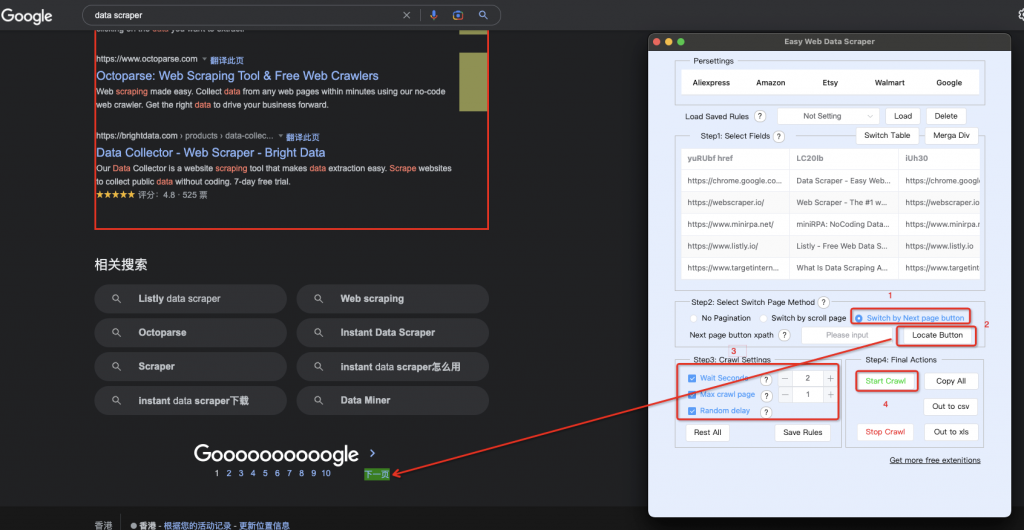
3. Data structure optimization
The page extraction data defaults to the page element label, which is inconvenient to view. In step 1, you can modify the table header (left mouse button) or delete the table header (right mouse button) to optimize the table structure and make it easier to view the data.
Among them, you can adjust the column width of the table by dragging the column and hover the mouse to display the content prompt
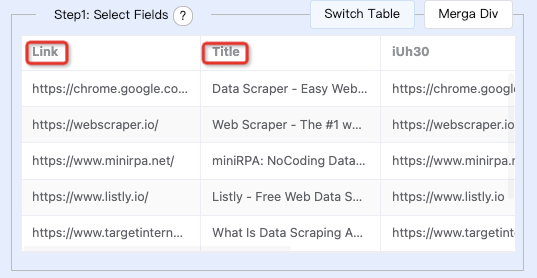
4. Data supports multi-type export
The currently captured page data supports CSV file and Excel file export, and the data can also be copied according to the content format of the CSV file
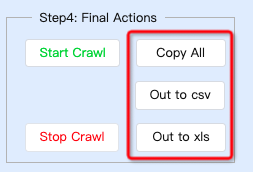
5. Data structure storage and navigation designation
If the page capture needs to be used multiple times, but it will be troublesome to modify each time, the plug-in supports storing the current settings, data structure, and next page button records. When using it next time, select the stored rules, and then click the button Load , you can directly reuse the previous modification, which is convenient and quick.
At the same time, the plug-in also supports the specified page rules and settings that have been set, which can be reused with one click

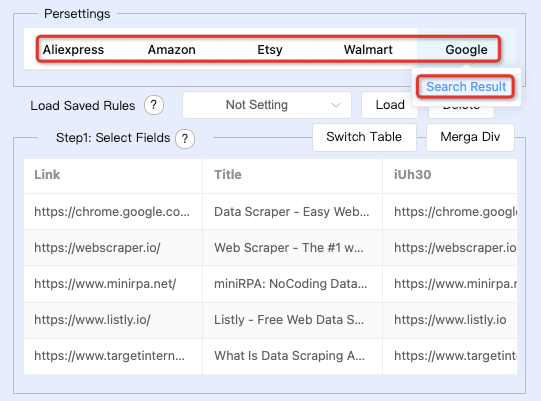
Come and try it, use the plug-in to grab data!
Plug-in download address:Easy Web Data Scraper
Plug-in collection address:Collection of free plugins