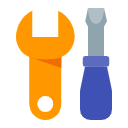How To Find Winning Shopify Products?

Table of Contents
Foreword
Welcome to our guide for online store owners!
This guide is designed to help you navigate the Shopify Database and find products to drop ship on your store. Whether you're new to dropshipping or looking to expand your product offerings, this guide will show you how to efficiently and effectively find high-demand and high-potential products from vast Shopify product data to sell in your store. Let's get started and grow your business!
There are 2 main steps in Shopify Database - "Find" and "Read".
Find products efficiently
The purpose of "Find" is to streamline your product search process. By using advanced filters and search criteria, you can easily find products that meet your specific needs and preferences. This part allows you to identify quickly and source products that are in high demand or have high potential, saving you time and effort in the long run.
To begin your search, enter keywords or a product URL. You can also exclude certain results by keyword.
Explanations of filters
There are also some filters to narrow the results down.
We provide basic filters including:
- Category: select one or multiple categories for products.
- Price: customize the price range of the results.
And advanced filters:
- Store Address: choose the Shopify store's location(s) to recognize your local competitors.
- 7-Day Orders: customize the order count of products that have been generated in the recent 7 days.
- Competition: this index indicates the number of Shopify sellers selling the same product. The lower the number, the less competitive the market.
- Match on AliExpress: check this option to view only products with AliExpress suppliers. If not checked, all products will be displayed.
- With FB Ads: check this option to view only products with active Facebook ads. If not checked, all products will be displayed.
- Available Products: check this option to view currently available products only. If not checked, both available and unavailable products will be displayed.
- Release Date: customize the date range when the products were first published. For example, if you select "30 Days" here, you'll view only products published in the last 30 days.
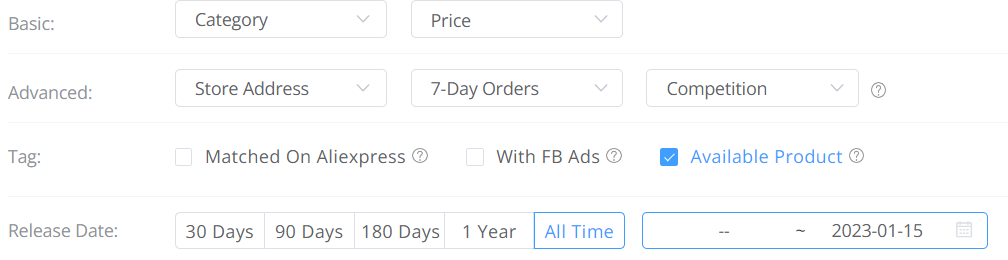
For every search, we show a list of search results (with a maximum of 600 products per search), along with their fundamental introductions such as main image, title, category, release date, store address, and store URL.
Additionally, we provide value-adding numbers such as price, orders of the product in the last 7 days, the revenue of the product in the last 7 days, the counts of active Facebook ads of the Shopify store, and the competition of the product.
You can organize the results to suit your needs by sorting them. Additionally, you have the option to save the results to a CSV file on your device for further analysis.
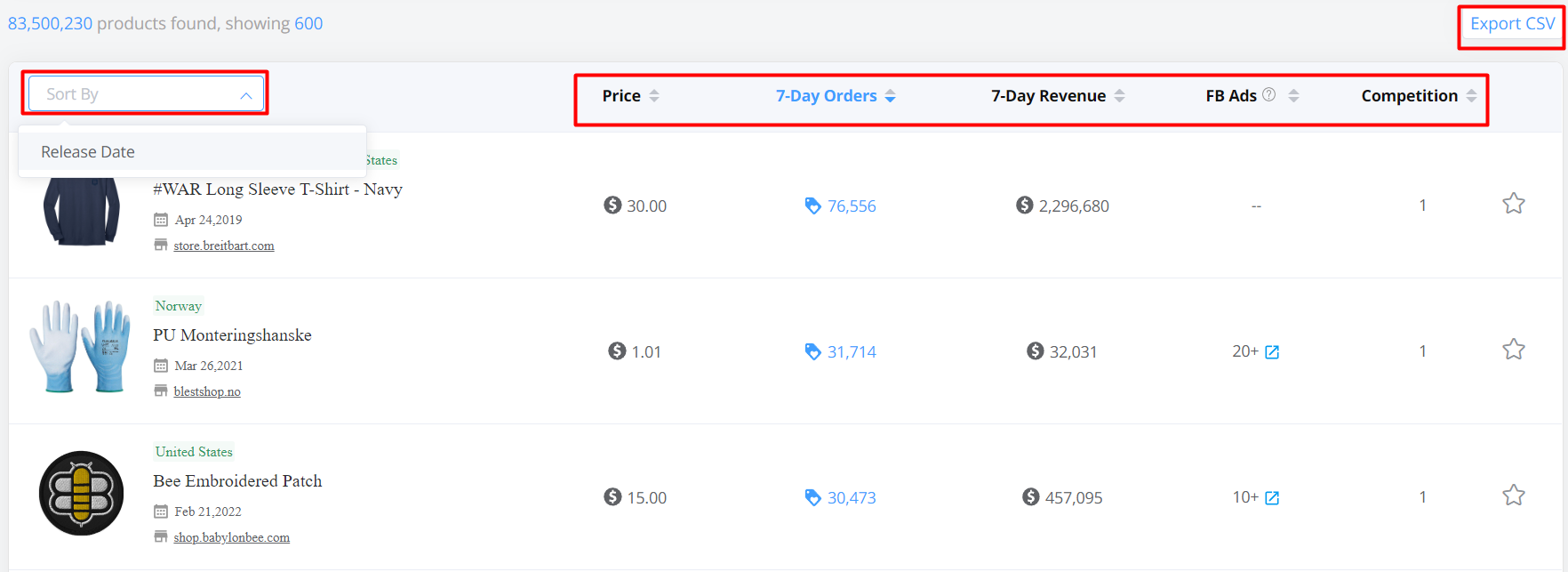
Quick filter combinations
The following are examples of frequently used filter combinations for different scenarios.
"I want to find newly trending products to sell."
Set the filters as:
‒ 7-Day Orders: 51-500
‒ Release Date: 30 Days
Sort the results by
‒ 7-Day Orders (descending)
"I want to find some small electronic accessories for dropshipping."
Enter keywords: "accessory tiny" or "accessory mini" or "accessory small"
Set the filter as:
‒ Category: Consumer Electronics
‒ Matched on Aliexpress: checked
Sort the results by:
‒ Price or 7-Day Orders (descending) or Competition (ascending)
"I want to review the latest products offered by my competitor's store."
Set the filter as:
‒ Keywords: the store url
‒ Available Products: unchecked
Sort the results by:
‒ Release date
Light up the star on the right to add any product to the "Favourite" list. Products on this list will be updated first, and you can easily locate items you have previously saved.
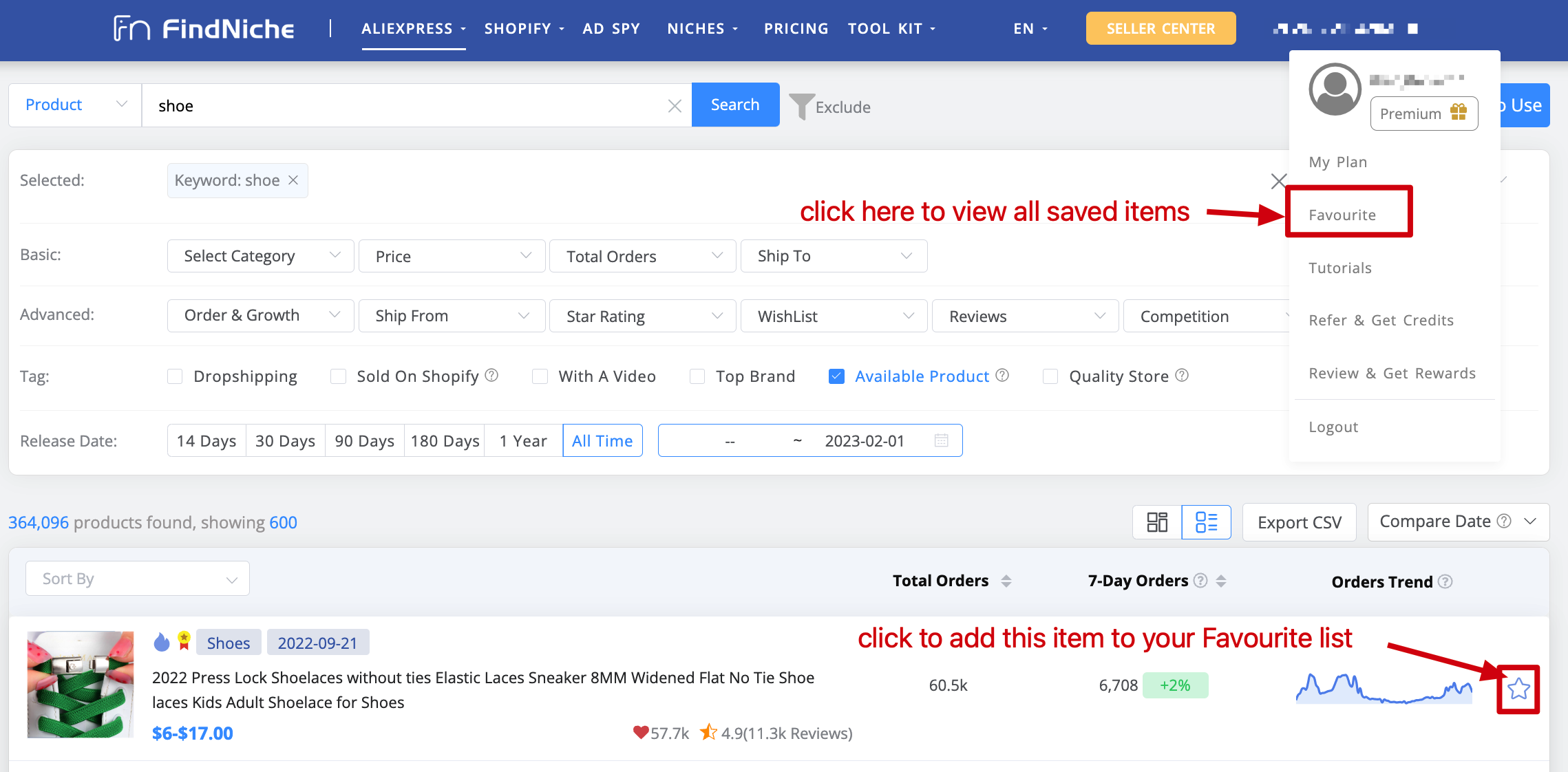
Read information correctly
The next step is to correctly interpret the product information you have obtained. To view more details on a specific product, select it from the results list and a new page will open.
‒ main images and product description the same as the original shopify page

‒ Historical data of the product's daily prices, orders, and revenue for the past 3 months (or less) will be displayed, showing how the product has trended over time.
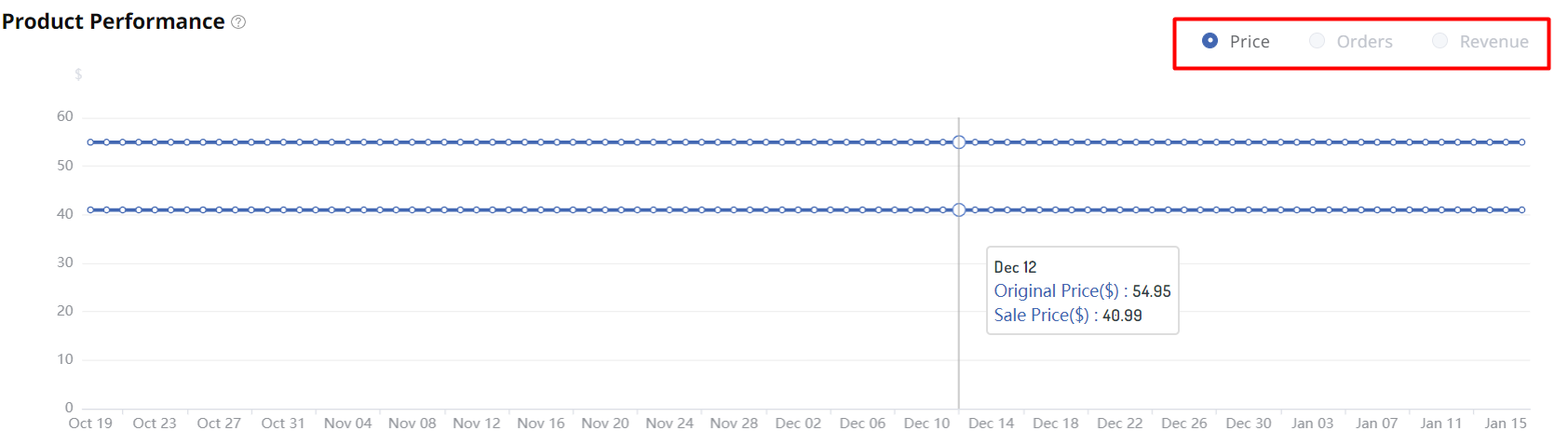
‒ The following are two lists of Shopify sellers and AliExpress suppliers that offer the same product in their stores, with the default sorting based on 7-day orders. This information will provide insight into the competition and allow you to directly contact the "best" supplier.
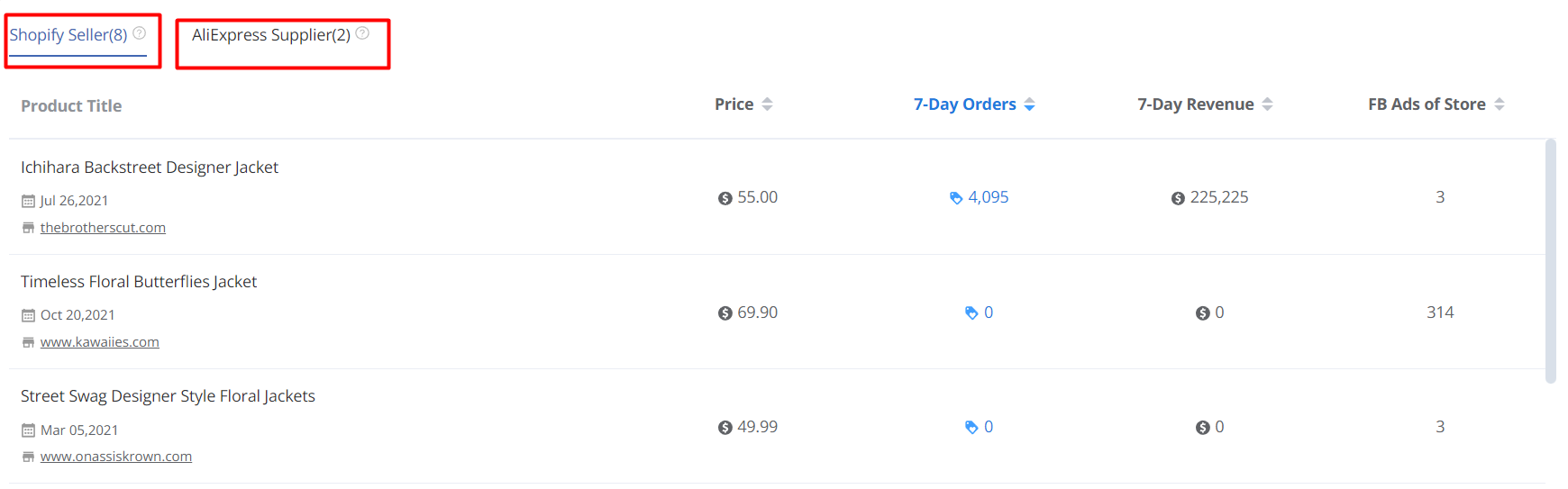
‒ A quick view of the ad performance of the target Shopify store
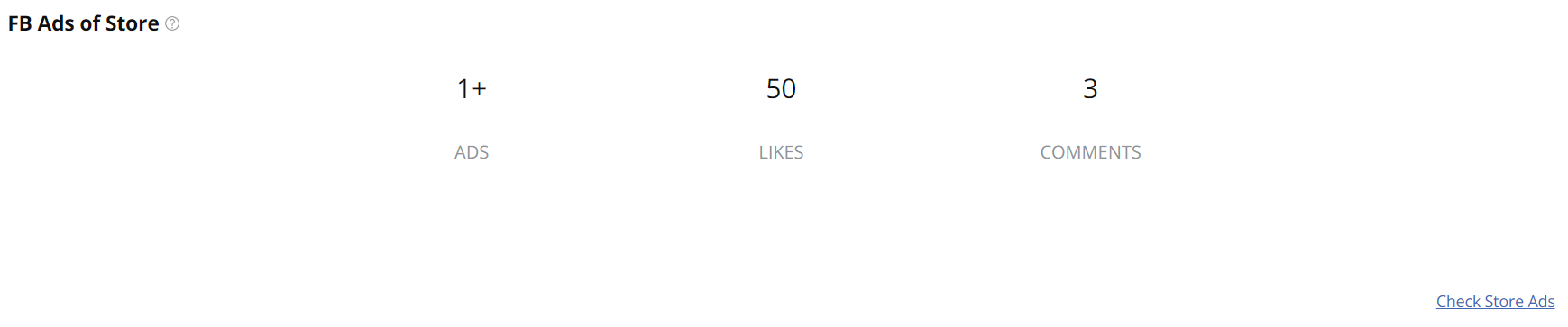
‒ Along with the live view of its Facebook page
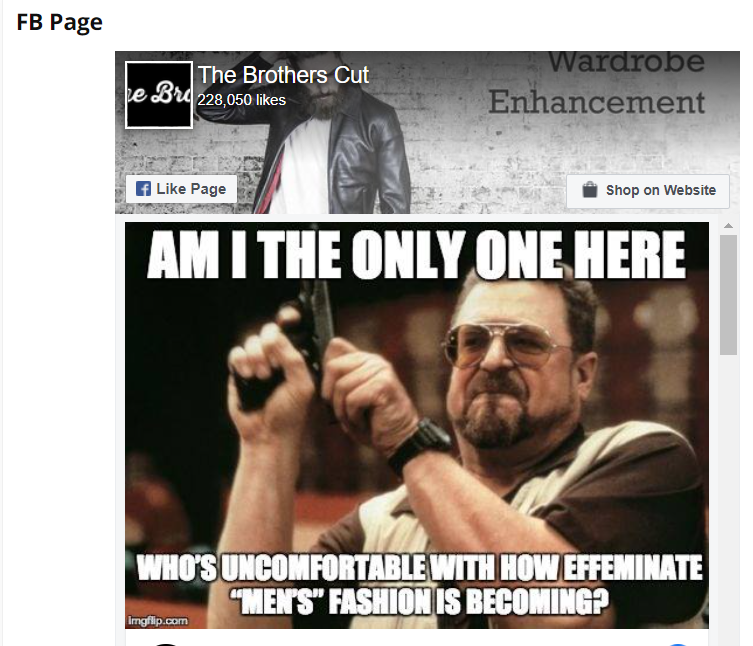
That's all about the "Shopify Database"
In conclusion, the Shopify product-finding function is a valuable tool for discovering new products and staying ahead of the competition. By utilizing filters and sorting options, you can easily identify high-performing products and top sellers. Additionally, by reviewing historical data, you can gain insight into trends and make informed decisions. Remember, you can also reach out to online customer support for any additional questions or help.
We hope this tutorial has been helpful and wish you the best of luck in finding the perfect products for your store.
For more product-select methods or tutorials, please refer to the "Other Tutorials" section below.