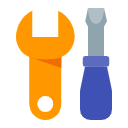A Comprehensive Guide to Exporting Instagram Followers
Are you looking to export your Instagram followers? This comprehensive guide will walk you through the reasons to export Instagram followers and provide detailed instructions on how to do so.
Reasons to Export Instagram Followers
1.Monitor Recent Connections:
Exporting Instagram followers allows you to observe recent connections made by individuals, whether they are friends, family, or business partners. This insight can be valuable for understanding online activities and affiliations.
2.Backup Your Instagram Data:
Ensure the security of your Instagram data by extracting followers into a spreadsheet. This serves as a reliable backup in case of unforeseen events or if you decide to transition to another platform.
3.In-Depth Analysis:
The ability to analyze followers in spreadsheet format provides a deeper understanding of demographic information, including age groups, locations, and interests. This knowledge is crucial for developing targeted marketing strategies.
4.Competitor Analysis:
Exporting follower lists from competitors' Instagram accounts offers a competitive advantage. By identifying overlaps with your follower base, you can discover new opportunities for growth and engagement, refining your social media strategy.
How to Export Instagram Followers
Despite the absence of a built-in feature on Instagram, third-party applications like the IG Follower Export Tool offer a streamlined solution. Follow these steps:
1.Download IG Follower Export Tool Extension:
Click "Add to Chrome" on the Chrome extension page.
2.Install the Extension:
Confirm the installation by selecting "Add extension."
3.Log in with Your Instagram ID:
Log into your Instagram account through the browser.
4.Click on the IG Tools Icon:
Find and click on the IG Tools icon in your browser toolbar.
5.Open IG Tools Option Page:
Navigate to the "Export Instagram Data" button in the popup page.
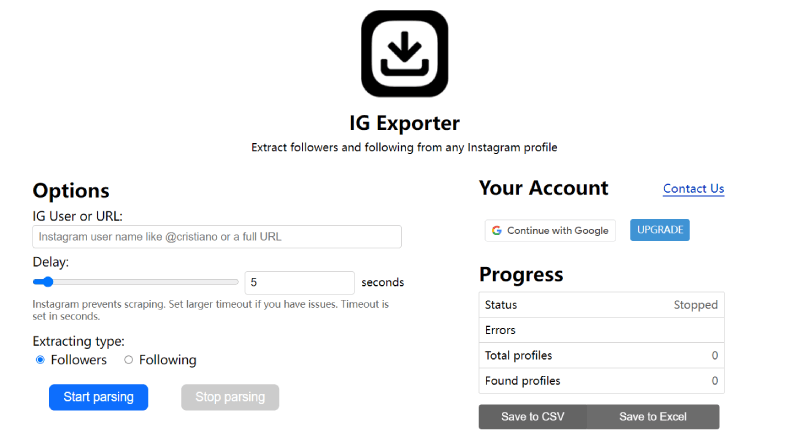
6.Input Instagram Profile Information:
Input the Instagram profile URL or ID into the designated field.
7.Initiate Parsing:
Click "Start parsing" to let IG Tools process the data. Once complete, download the follower list in CSV or Excel format.
Conclusion
Exporting Instagram followers provides valuable insights, and this guide emphasizes the importance of doing so responsibly. The IG Follower Export Tool is introduced as a user-friendly solution, empowering users to access and download follower lists efficiently. With the ability to analyze demographic data, users can make informed decisions for targeted marketing and content tailoring. Additionally, the guide highlights the competitive edge gained by analyzing competitors' followers and emphasizes the need for ethical considerations and privacy adherence in using third-party applications. In a rapidly evolving social media landscape, exporting and analyzing follower data emerges as a strategic advantage for growth and engagement, provided it is approached with responsibility and respect for user privacy.