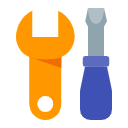NoteGPT Magic: How to get YouTube video transcript?

Contents
In the fast-paced world of content creation, time is of the essence. Content creators are always on the lookout for tools that not only save time but also boost efficiency. How to get YouTube video transcript? Enter NoteGPT's Auto-Transcribe for YouTube, a magical solution that promises to revolutionize the way we handle video transcriptions, subtitles, and script generation. In this blog post, we'll delve deep into the features and benefits of this tool, exploring its capabilities and how it can streamline your YouTube content creation process.
The Magic Unveiled: Auto-Transcribe for YouTube
Save Time, Boost Efficiency!
NoteGPT's Automatic Transcription Tool is a game-changer for YouTube content creators. The one-click functionality transforms the laborious task of transcribing videos into a seamless and efficient process. By simply pasting the YouTube video URL on the Auto-Transcribe for YouTube page, users can generate transcriptions and summaries with timestamps effortlessly.
Real-time Subtitles for Enhanced Accessibility
One of the standout features of NoteGPT's Auto-Transcribe is the provision of real-time subtitles. As the video progresses, subtitles are generated and synchronized, providing an enhanced viewing experience. Users can choose whether they want subtitles to automatically follow the video, providing a hands-free way to consume content.
Script Generation Made Simple Gone are the days of painstakingly creating scripts for YouTube videos. With a single click, NoteGPT's Auto-Transcribe tool can generate a script based on the video's content. This not only saves time but also ensures consistency and accuracy in the scriptwriting process.
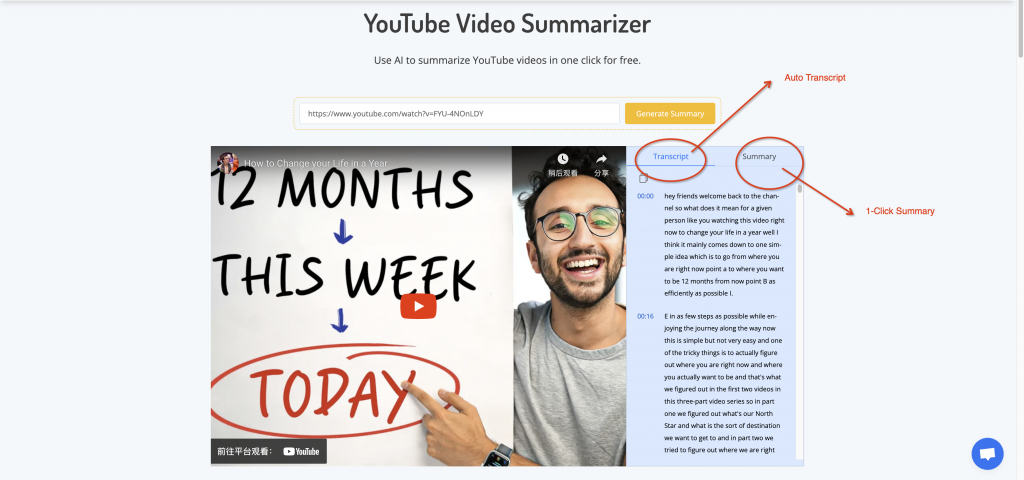
Seamless Integration with YouTube: A User-Friendly Experience
One-Click YouTube Transcription The Auto-Transcribe for YouTube page offers a user-friendly interface where creators can seamlessly transcribe their YouTube videos. How to get YouTube video transcript? The one-click functionality ensures that the transcription process is quick and hassle-free. The generated transcript includes timestamps, allowing users to navigate to specific points in the video effortlessly.
YouTube Plugin for Real-time Convenience For those who prefer to work directly on the YouTube platform, NoteGPT offers a plugin that seamlessly integrates with YouTube. This plugin provides real-time access to video transcripts, summaries, and even AI-generated Q&A. Users can enjoy these features while watching videos on YouTube or browsing other web pages.
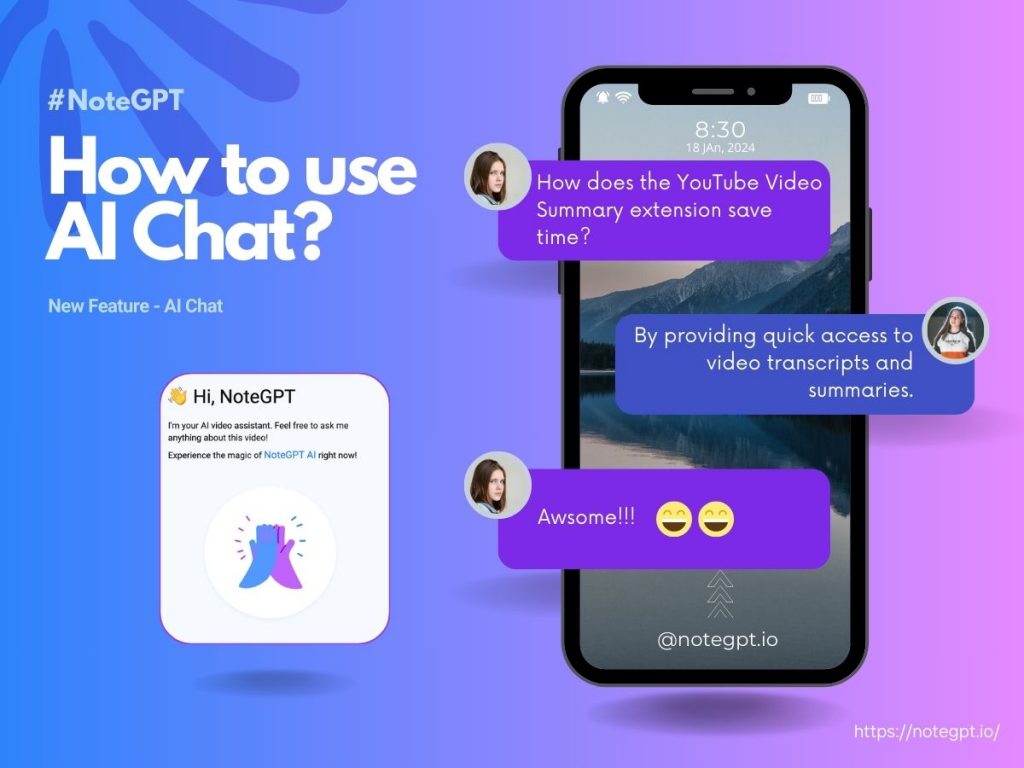
Webpage Summarization Anywhere, Anytime
The versatility of the NoteGPT plugin is truly impressive. Whether you are on YouTube or any other webpage, the plugin allows you to generate summaries with a single click. This functionality enhances productivity by providing users with the ability to extract key information from web content effortlessly.
Advanced Features Setting NoteGPT Apart
Auto-Scrolling Subtitles for Hands-Free Viewing The Auto-Transcribe tool on the NoteGPT platform takes accessibility to the next level with its auto-scrolling subtitles feature. How to get YouTube video transcript? Users can choose to have subtitles automatically follow the video, eliminating the need for manual scrolling. This hands-free experience is a boon for multitaskers who want to absorb content without constantly interacting with the interface.
AI Summary for Quick Insights
In addition to transcriptions, NoteGPT's Auto-Transcribe tool includes an AI Summary feature. With a click of a button, users can generate concise summaries of each segment of the video. This not only aids in quick content review but also provides a valuable tool for content creators looking to repurpose or share key insights from their videos.
Multilingual Transcription and Translation
As we step into 2024, NoteGPT's Auto-Transcribe tool showcases its global capabilities. With the ability to transcribe content in multiple languages, creators can reach a broader audience. Furthermore, the tool supports translation, allowing users to easily convert transcriptions into different languages. This feature is undoubtedly one of the most significant advancements in 2024, breaking down language barriers in content creation.
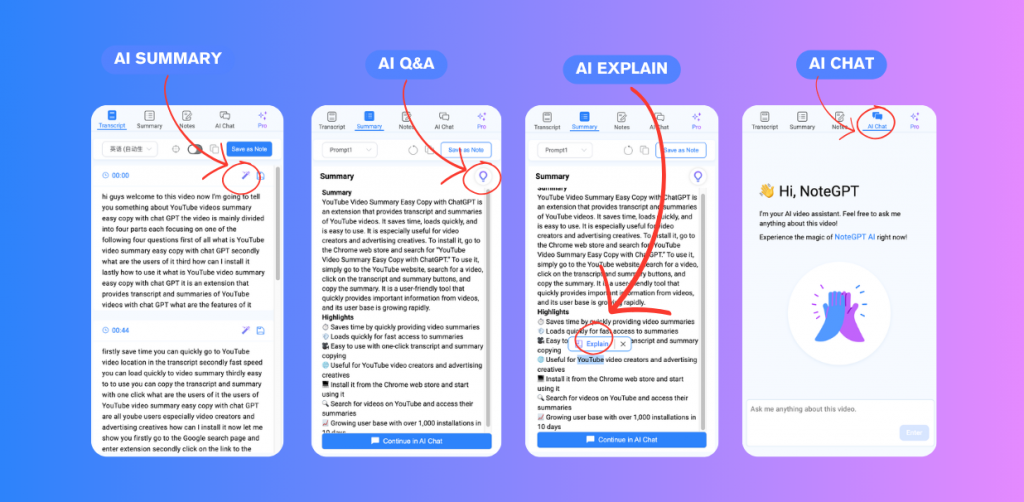
User Praise and Global Adoption
20,000+ Users and Counting The impact of NoteGPT's Auto-Get-Transcript for YouTube is evident in its rapidly growing user base. With over 20,000 users worldwide, the tool has received widespread acclaim. Each user is a testament to the tool's effectiveness in simplifying and enhancing the content creation process.
Global Commendations
Creators from around the world have praised NoteGPT's Auto-Transcribe for YouTube for its simplicity, efficiency, and innovative features. Whether it's the auto-scrolling subtitles or the AI Summary function, users are unanimous in their appreciation for the tool's contribution to their workflow.
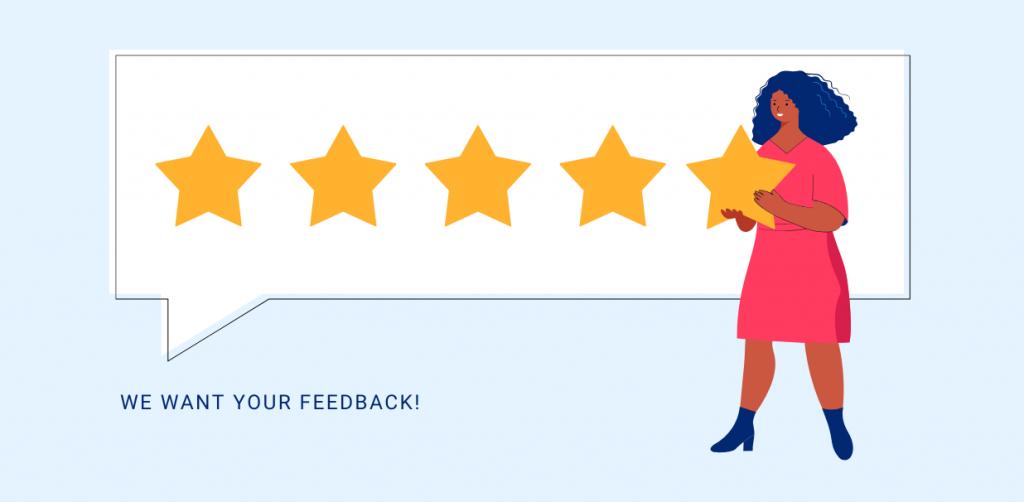
Conclusion: A Paradigm Shift in Content Creation
How to get YouTube video transcript? NoteGPT's Auto-Transcribe for YouTube has indeed cast a spell on the traditional methods of video transcription and content creation. Its seamless integration with YouTube, real-time features, and advanced capabilities make it a must-have tool for content creators in 2024. As we navigate the dynamic landscape of digital content, efficiency and innovation are key, and NoteGPT's Auto-Transcribe for YouTube emerges as a beacon of progress in this ever-evolving space.
Experience the magic for yourself—try NoteGPT's Auto-Transcribe for YouTube today and elevate your content creation journey to new heights!