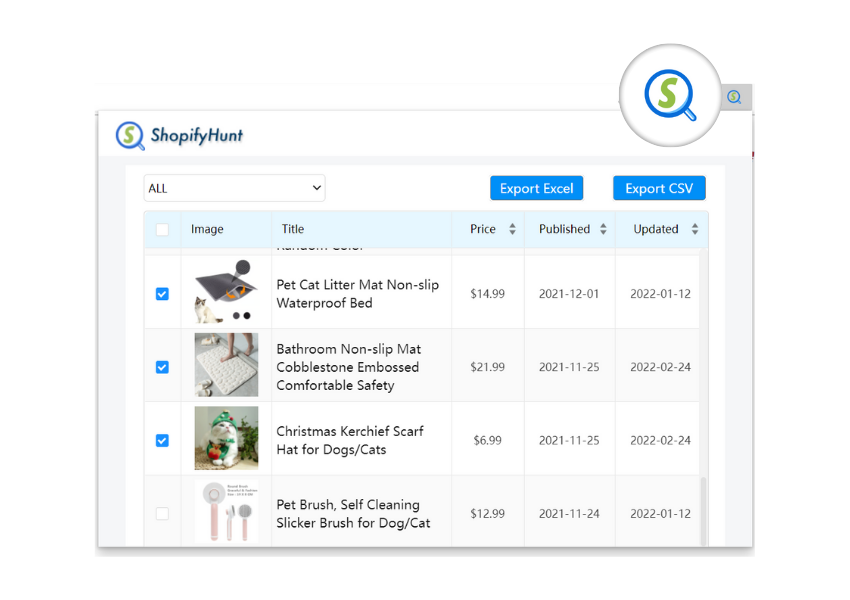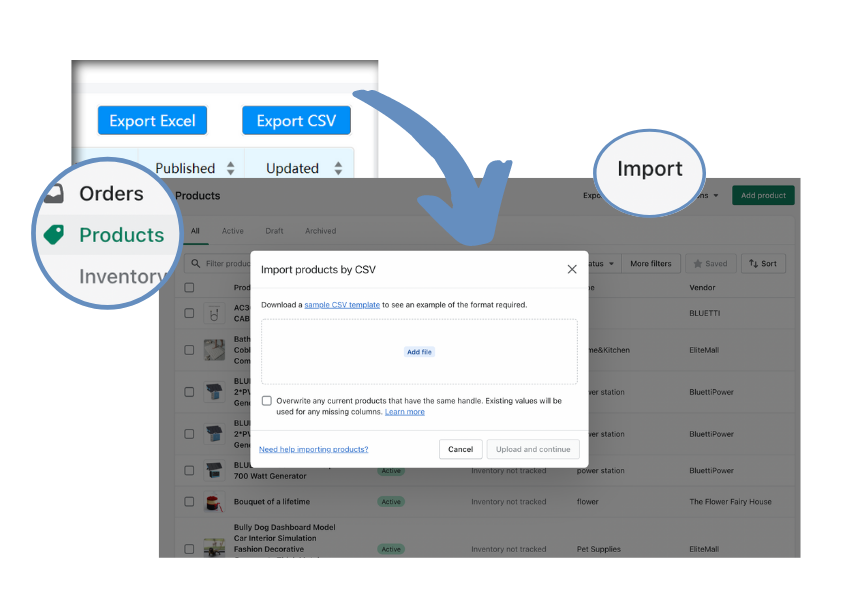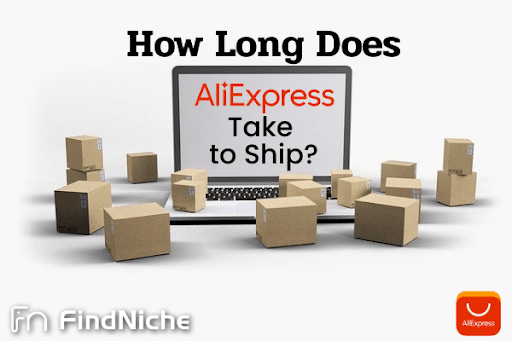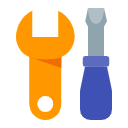How to Spy on Your Shopify Competitors – Step by Step Guide

It's a vital thing for all Shopify store owners to figure out the strategy of other stores about how to find niche products, and Improve the efficiency of Shopify spying, analysis, and imitation.
This blog will told you to spy on your Shopify competitors step by step.
Why do You Need to Inspect Your Competitor's Shopify Store?
Know what your competitors are doing, and fight no battle unprepared. As we're living in such a fast-paced competitive world, the more you know about your competitors, the more likely you are to beat them.
Inspecting your competitors' Shopify stores allows you to learn more about their pricing strategy, best-selling products, where they spend the majority of their advertising budget, and so on. This provides you with sufficient information and inspiration from competitors to win in the eCommerce competition.
After understanding the importance of analyzing your competitors' Shopify stores, there are just two simple steps for you guys running an eCommerce business to spy on top-selling products.
- Find your niches and competitors on Shopify
- Spy on your competitors' Shopify store by an eCom inspector chrome extension - ShopifyHunt
- Add products with the potential to your own Shopify store
How to Quickly Find Niche Products And Your Competitors on Shopify?
At the first step, you can go to "Dropshipping Niches" at FindNiche, a niche finder tool, to select top-selling products based on smart recommendations.
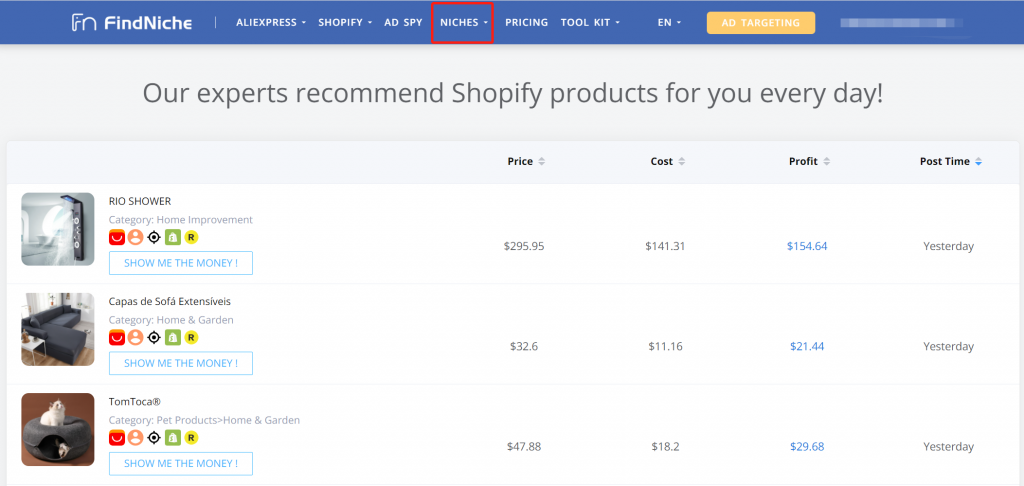
FindNiche is one of the best dropshipping tools for people to easily find winning products, niches, and Shopify stores. The databases of FindNiche help users discover potential products from 50 million Shopify products data and find quality suppliers from 100 million AliExpress products data. You can also get a deep insight into the product's performance, engagement, and competition. It is designed especially for dropshipping businesses.
As shown in the picture, you can clearly see how many stores of Shopify are selling the same niche product, which is just your competitors!
With just one click, you can go directly to the homepage of this store.
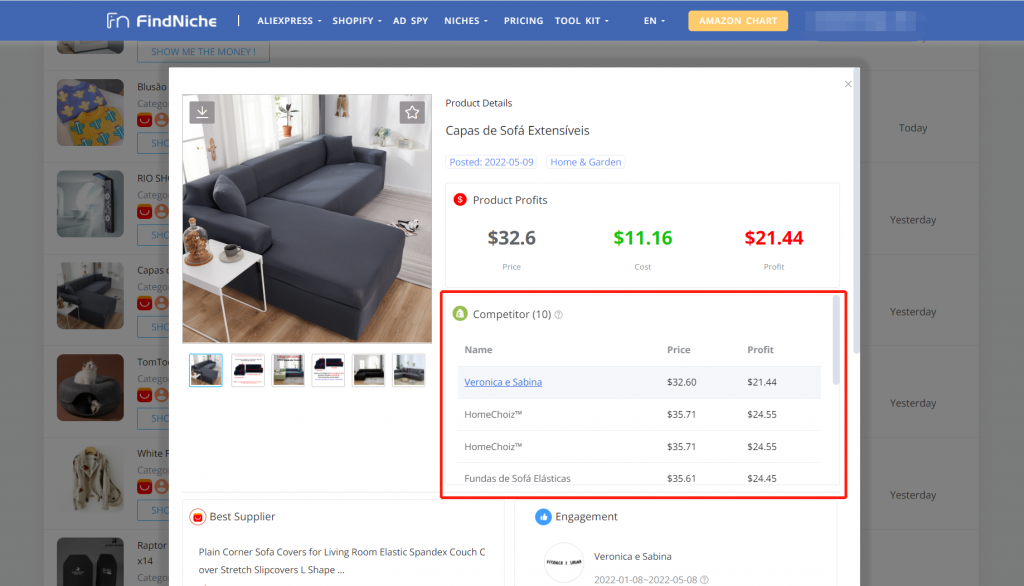
How to Import Potential Products to Your Own Shopify Store?
Now, you've sourced to the website of the competitor's Shopify store, but how to obtain the relevant product information?
Here! Look at this eCom inspector chrome extension --ShopifyHunt, a free Shopify spy tool and auto eCommerce inspector for all Shopify sellers, that can be used to recognize and export product data from Shopify stores with no limit to the number.

ShopifyHunt - A Free eCom Inspector Chrome Extension
ShopifyHunt is just the eCom inspector chrome extension you are looking for, which can help you expediently and efficiently spy and imitate your Shopify competitors.
- Automatically identify Shopify stores and show you a list
- Provide an Excel/CSV document that is compatible with Shopify store import.
- Inspect more than 10 dimensions of products including title, vendor, description, created and update time, tags, price, variants, images, and so on
- No limit on the number of Shopify stores or products, and free
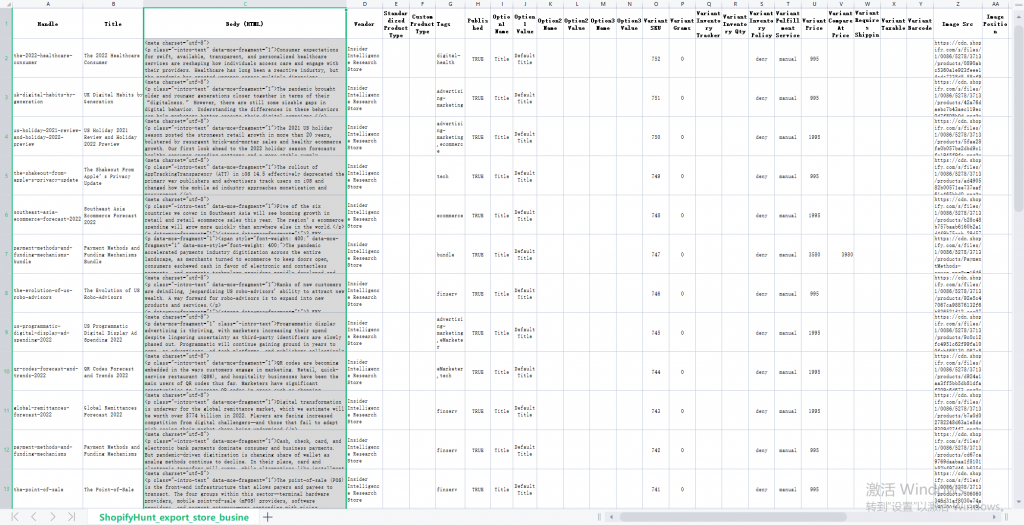
How to Conduct eCommerce Inspection with ShopifyHunt?
Step 1: Visit your competitors' Shopify store with Chrome or Edge, click the extension icon, and products will be automatically identified to show a product list.
Step 2: Check how many categories this store's products cover, and the distribution range of the products' price, so you can speculate on its product selection strategy.
Step 3: Sort by the published time and updated time, you can detect the newest products in the store, which are the potential products that should pay the most attention. Follow their judgment, and put their findings to your advantage.
Step 4: Select the products you need and click the 'Export Excel/CSV' button in the popup window, then you will get documentation with all the information related to the products. Bonus scene - With HTML code included in the CSV files, you can perfectly copy the style of competitors' product descriptions.
Step 5: You can import products to your own Shopify store by uploading the file.
What a convenient and efficient eCommerce inspector!
Find your competitors with FindNiche, and quickly launch instant analysis by ShopifyHunt, the free eCommerce inspector extension to your Chrome. Beat your competitors right away!