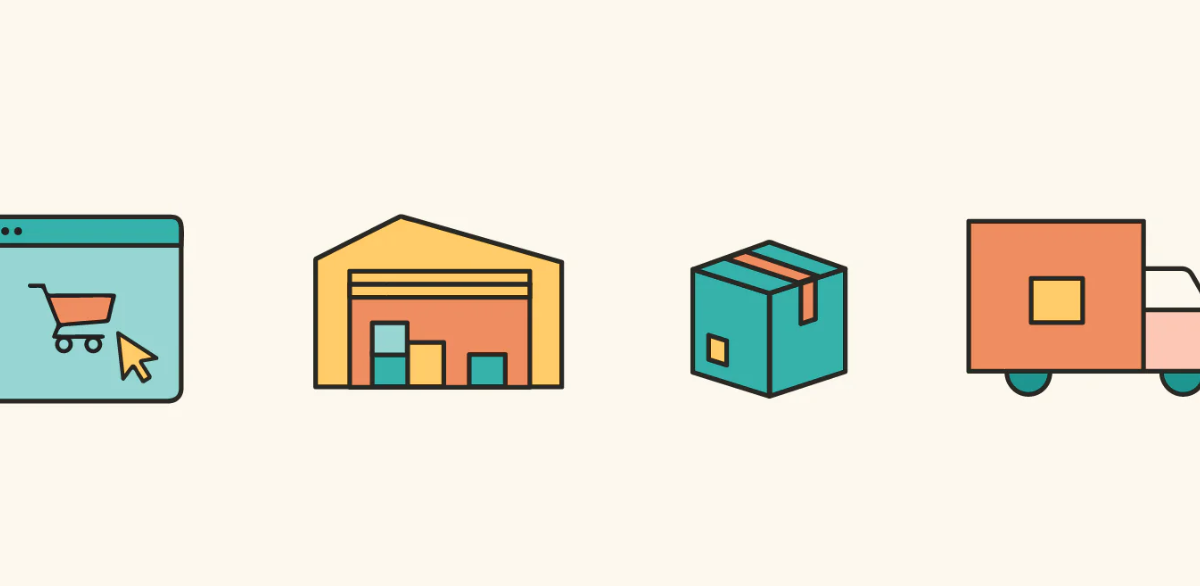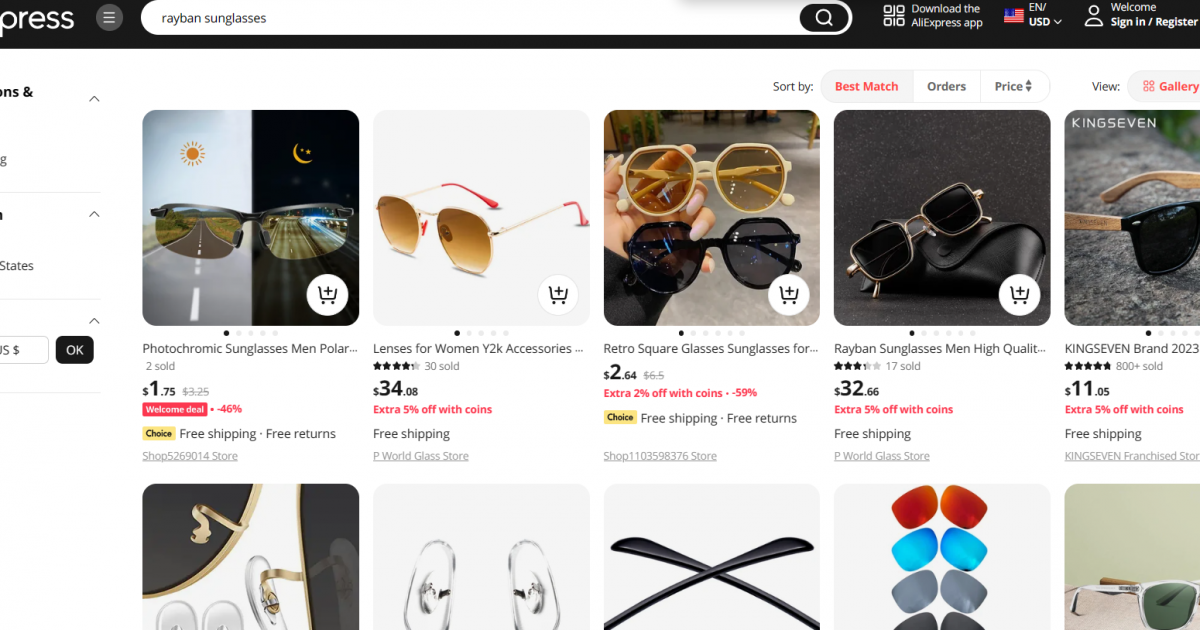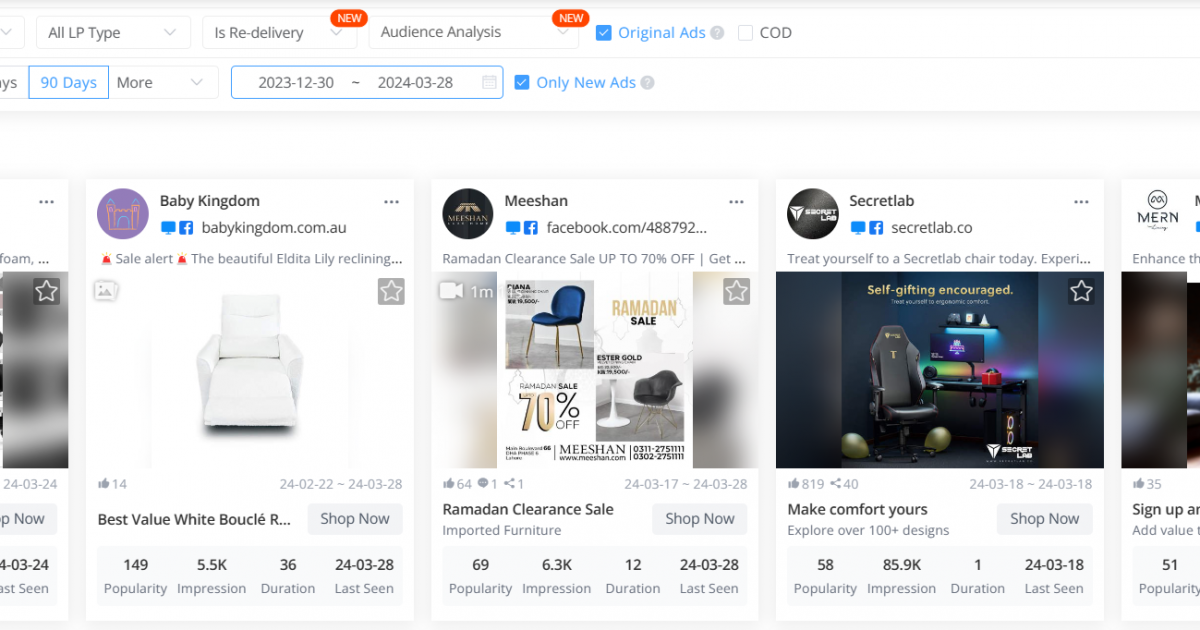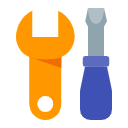Develop a strategic e-commerce plan to make your online store a success. This article presents some of the tips, steps and examples that will set you apart from the competition and achieve lasting results.
By 2026, about a quarter of all shopping will be done online. Running a successful Shopify store is something to be proud of; there's a lot of competition for online stores, and many of them don't stay in business long enough to sell their first order.

Even profitable stores need to step up their game to stay on top. Online sales are only going to increase, but it's bound to be more challenging to stand out.
Customers are going to want faster delivery and an easier payment and shopping experience. The good news is that with the right knowledge and a few tips, you can take your Shopify store to the next level.
A good eCommerce strategy can help your business stand out. Whether you're taking your brick-and-mortar business online for the first time or launching your next brand, an eCommerce strategy can help you achieve your goals and get ahead of your competitors.
This guide provides everything you need: steps, tips, and examples to help you build and execute a successful eCommerce strategy.
Ways to Grow Your Shopify Store
Try Shop Channel App
Shop Channel by Shopify is the official tool provided by the app that helps sellers promote their business and increase sales. With it, you can easily achieve the following things:
- Customize store details. Beautiful store pages to make a good impression on your customers.
- Interact directly with customers by replying to comments and get to know their opinions.
- Display personalized recommendations based on customer history to suggest the most accurate products to your customers.
In addition, Shopify Plus users can check out Shopify Academy's “Getting Started with Shop” course to discover all the opportunities.
Try Shop Pay
Shopify's Shop Pay option is an official checkout that allows customers to save payment information such as email, credit card, and shipping address. The option is available at any Shopify store as long as the customer provides their email address at checkout.

Every seller knows that removing friction from the checkout process is one of the golden rules of ecommerce to increase conversions. Enabling Shop Pay does just that. If the payment is too complicated, customers would rather abandon the purchase.
To activate it, go to the Shopify admin page and select Settings > Payments. In the Shopify Payments section select Manage and then check Shop Pay.
Best for Activating Shop Pay is basically a hundred percent beneficial, but it's especially beneficial for businesses whose customers make frequent repeat purchases.
Beautify the checkout interface
An aesthetically pleasing, customized checkout page enhances the buying experience of your customers. These extensions are a safe way to customize the appearance and functionality of the checkout page without compromising on customer security.
Using the checkout user interface extensions, it is possible to:
- Display customized information based on product labels and collections
- Buyers can leave notes
- Offer upsells, free samples and donations
- Accept discount codes and gift cards
Note: The Checkout UI extension is only available to Shopify Plus sellers.
Conversion rate
Just as some customers may leave a store without buying because the line is too long or the process seems too tedious—the same can happen online. If the checkout page isn’t well-designed, potential buyers can simply leave the website. A good design keeps them engaged, reduces the chances of cart abandonment, and increases the chances of a completed transaction.
Customer experience
Imagine walking into a well-lit store where everything is neatly arranged, and the staff is friendly. You’d probably want to return. Online, the design of your checkout page serves a similar function. If it’s easy and intuitive to navigate, customers will feel at ease and develop a sense of trust and loyalty. A positive experience today means they’ll likely think of your website the next time they want to shop.
Accuracy
Errors in collecting customer information—whether it’s where to ship an item or how a customer is paying—can be costly for businesses. A well-structured checkout page minimizes these issues. This can mean happier customers and fewer headaches for the business, saving both time and money.
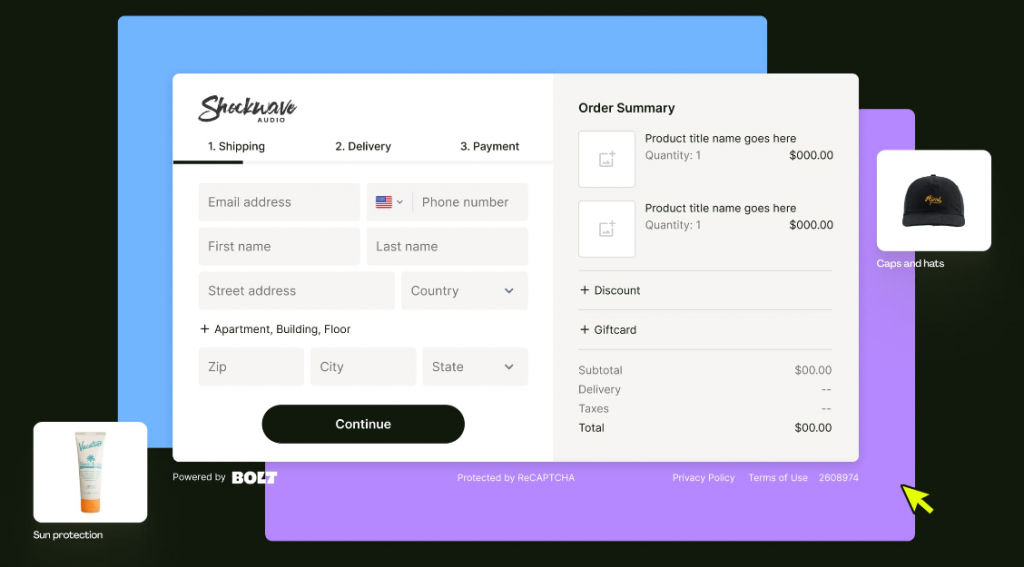
Multi-Channel Selling
Shopify is a practical way to implement standalone e-commerce. For many merchants, it's a powerful platform that is the centerpiece of their eCommerce business. However, many sellers also choose to diversify their retail business by selling on multiple platforms and ecommerce marketplaces.
A multichannel approach can expand your reach while reducing the risk of putting all your eggs in one basket. Today's customers often expect an omnichannel presence, so fulfilling that expectation is good for your brand and good for your revenue.
- Amazon
- eBay
- Aliexpress
- Etsy
You can connect to all of these platforms through Shopify's Marketplace Connect app, which allows you to manage product listings, inventory, orders, and fulfillment from the Shopify control panel.
Try popular items
Look for current hotspots, pay attention to social platforms, keep an eye on the advertisements that the system recommends to you, and if the advertisements have ideal data of likes and comments, you can also take the advertised goods as your choice.
You can also check out other people's stores to see what competitors are selling. For example, if you want to sell pens, you can look for stores that sell stationery and see what they sell.
Finding relevant stores can be difficult, you can search google for keywords + shopify, for example “pen shopify”, and filter the results to find possible stores.
On our website, this function is provided. You can choose the category, you can add the number of products, the country, the number of orders, and the number of FB ads. These conditions help you filter the exact shopify stores.
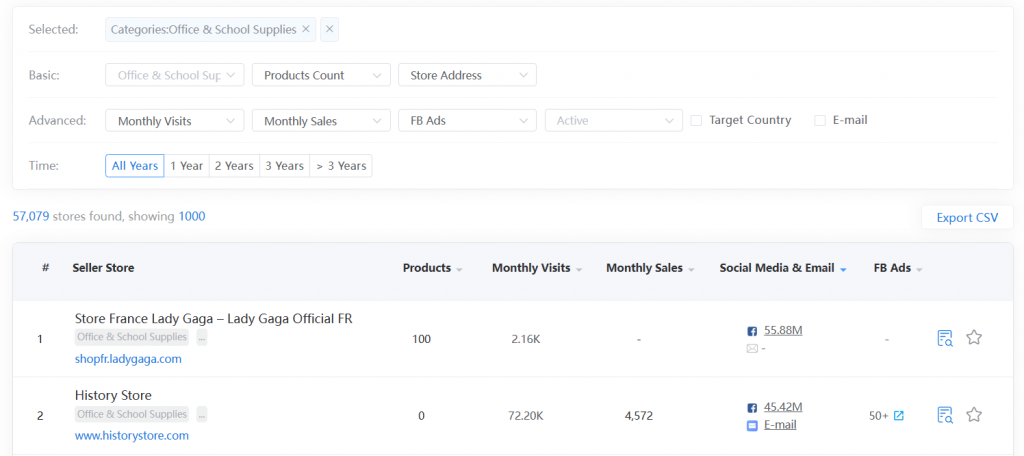
You can also sift through the stores that have left emails and try to talk to them directly to ask about their experiences.
Dominate Your Market Now!
460,000+ sellers are using FindNiche as a secret weapon to win! But they'll never tell you.
UNLOCK PRO PLAN FOR $1!