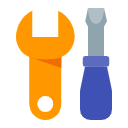Oberlo Shut Down Process: Top Alternatives and Migration
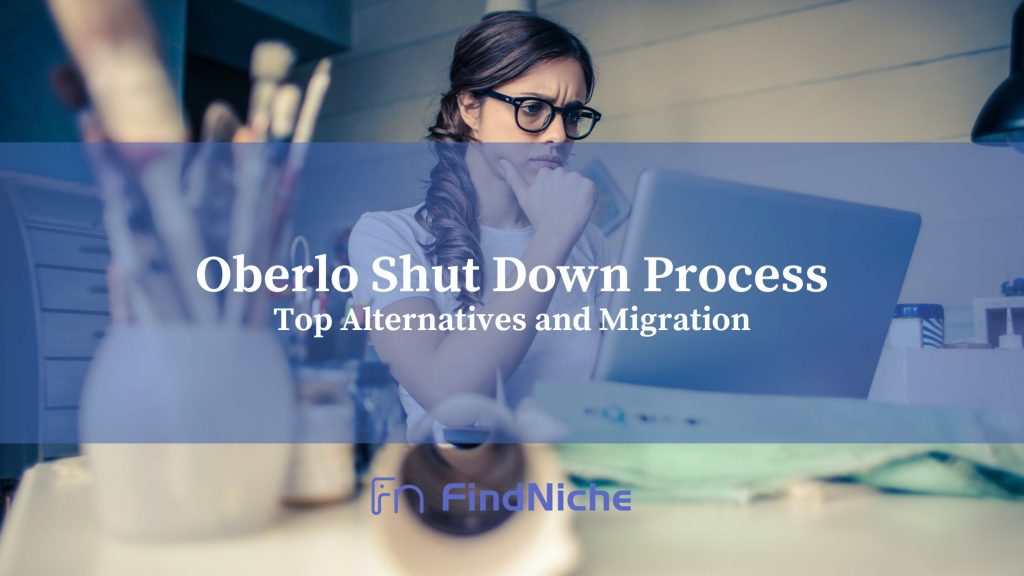
AliExpress is one of the most used e-commerce platforms in the dropshipping business model. Although the long shipping time and the problem of finding reliable suppliers have dampened interest, AliExpress is still popular for dropshippers.
On the other hand, Shopify is the most preferred platform by dropshippers who want to sell their products in their own online store. Here, Oberlo was launched and attracted remarkable attention with the aim of connecting these two platforms to save a huge time for sellers and accelerate the growth of the business.
But the latest news came as a big surprise for online merchants: Oberlo Shut Down. So, what now?
In this article, you will find valuable information about the Oberlo shut down process, alternative apps for Oberlo users, migration methods, and finding reliable suppliers from AliExpress.
Table of contents for this article.
What is Oberlo?
In 2015, two Lithuanian entrepreneurs developed a new application upon discovering the growth in the dropshipping model.
Oberlo, to explain briefly, is the app that dropshippers have been using for years to find products from AliExpress suppliers and sell them on Shopify. So, it is kind of an online bridge. With more than 100.000 installs, it remained among the top 10 most installed apps on Shopify.
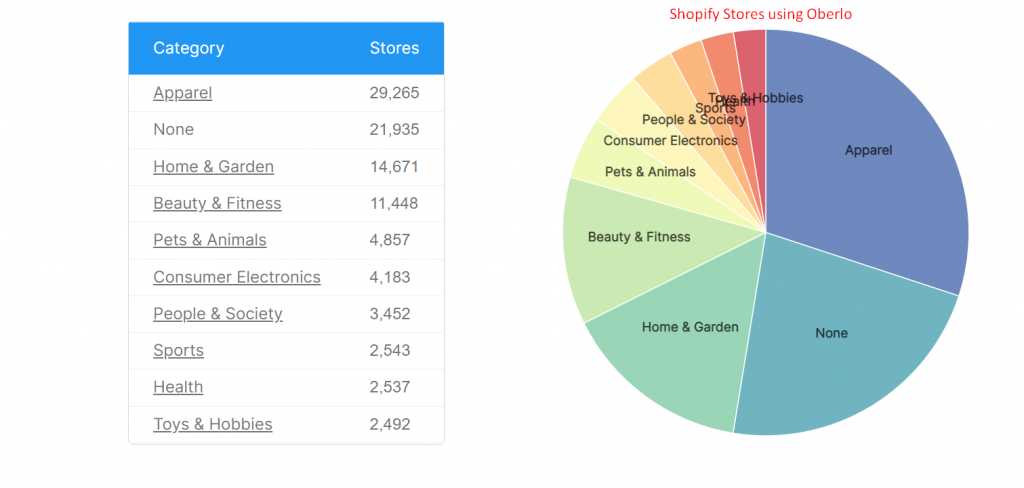
Numerous online merchants listed quickly AliExpress products in their webshops and acquire conversions with the Oberlo dropshipping method. Especially apparel sellers selected to use Oberlo for their business. Oberlo would also enable users to automate their ordering and repricing processes and get products fast from Chinese markets.
However, Oberlo users were shocked by the removal of the Oberlo app from the Shopify App Store. So why did Shopify sunset Oberlo? What does Oberlo shut down mean for dropshippers? Before we dive into these matters, let's cover the historical background of Oberlo.
Historical Background for Oberlo
Here is Obelo's story from its launch to the shut down process:
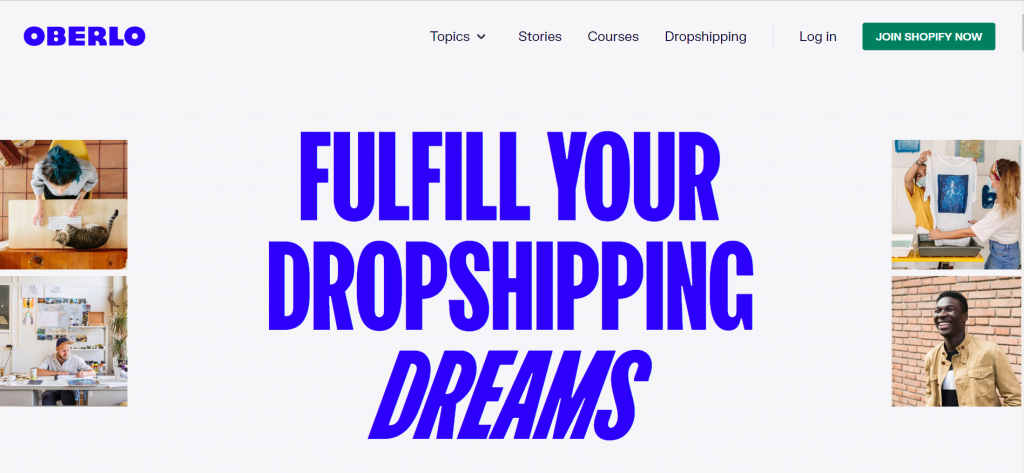
- 2015: Oberlo was launched by two entrepreneurs (a developer and a designer) as a startup to make online sellers’ jobs easy. It was developed to dropship products from AliExpress to Shopify.
- 2017: Oberlo was acquired by Shopify for 15 Million USD. After the acquisition was completed, Oberlo’s monthly organic visitors jumped from 100K to 6.5M in 4 years.
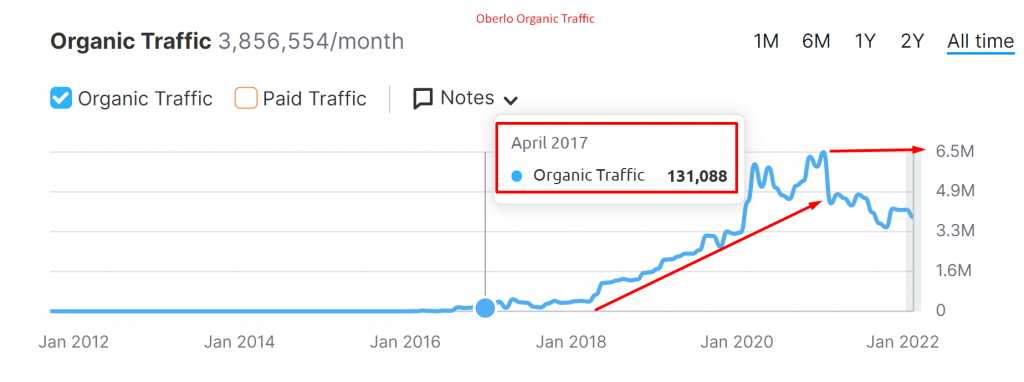
- 2020: The Design Studio rebranded Oberlo with new graphic designs.
- May 2022: Shopify announced the Oberlo Shut Down. The announcement stated that Oberlo users will not use the Oberlo app anymore from June 30, 2022. Furthermore, Shopify removed the Oberlo app from the Shopify App Store.
- June 30, 2022: Oberlo app uninstalled from dropshippers’ Shopify store. Thus, they will not access the Oberlo app and their historical data.
Why did Shopify delist the Oberlo App?
There is no clear explanation for this. However, the statement from the official website is as follows:
“Shopify’s top priority is doing what is in the best interest of merchants. We are sunsetting Oberlo on June 30, 2022, and transitioning how we enable dropshipping to a more optimal solution developed by a trusted Shopify partner, DSers.
This product deprecation, which is a routine occurrence, is in pursuit of providing merchants with the best solutions to reach their customers wherever they are.”
As can be seen, what to do after Oberlo is highlighted instead of why Oberlo was shut down. Moreover, a different application is advised for dropshipping. Therefore, Oberlo users are referred to alternatives so that their dropshipping business is not interrupted.
Good To Know: Best 8 Oberlo Alternatives For Dropshipping
How to find products and reliable AliExpress suppliers without Oberlo?
Oberlo is not the singular way to discover low competition niches with high profit from AliExpress. If you are a FindNiche user, Oberlo shut down will not affect you in finding reliable suppliers and niches from Aliexpress.
Let’s say you want to dropship phone cases from AliExpress and sell your Shopify Store. So, all you have to do is to use FindNiche AliExpress Database. Here is the simple guide to follow:
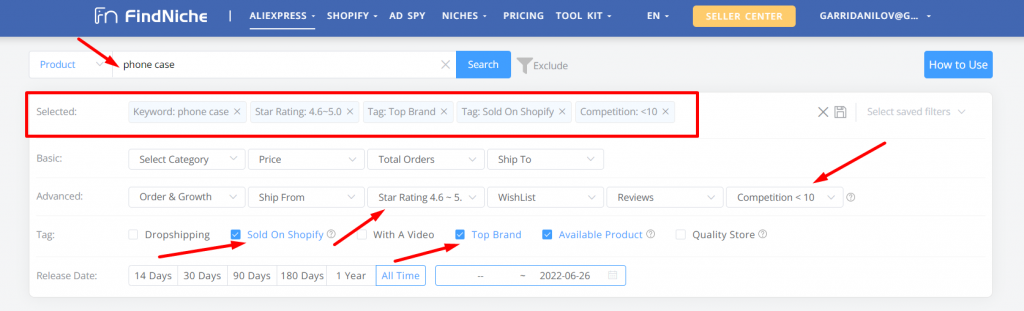
- Type “phone case” into the search bar,
- Eliminate products whose star ratings are not in the range of 4.6 and 5.0.
- Select “Top Brands” in order to explore reliable suppliers.
- Select “Sold on Shopify” to analyze your Shopify competitors.
- Choose “Competition” from the dropdown list as 0 to 10.
Now, it is time to see the results:
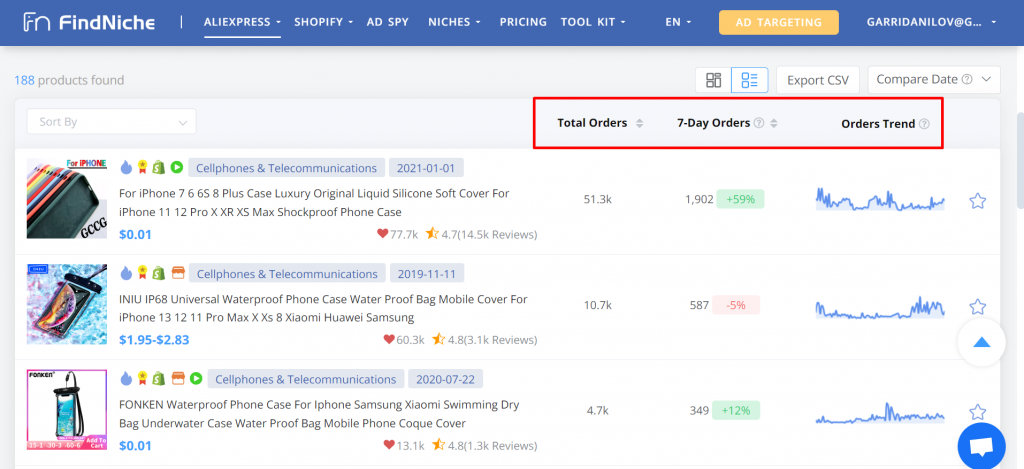
The tool found 188 products according to our selection. You can export all data as a CSV file to your PC. You can also analyze all products by their total orders, 7-day orders, and order trend. Let’s continue with the first listed item.

You are able to view product information, orders, and wishlists for the last 30 days. In addition, you can see this item on AliExpress. But, what about the supplier? Do not worry, FindNiche also assists you with examining suppliers. Just scroll down.
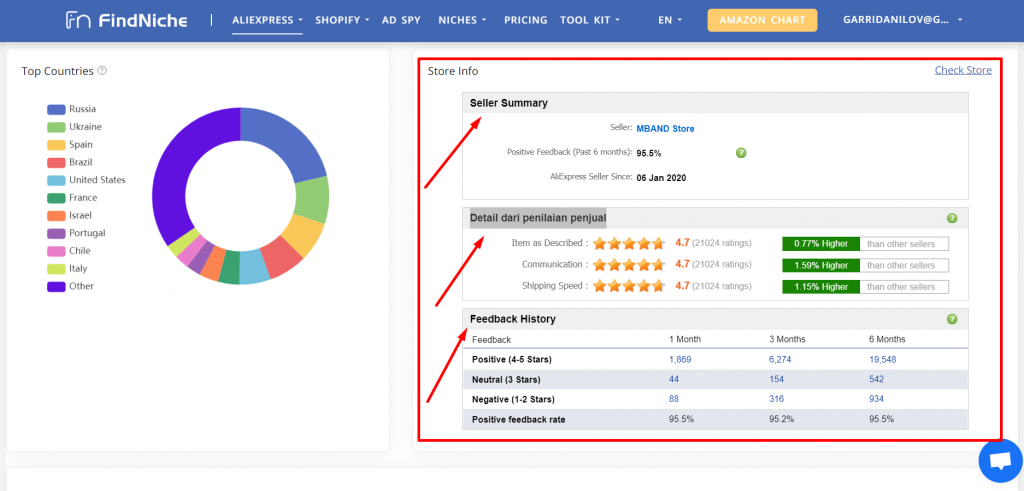
As you see from the store info, this supplier seems to be reliable with positive feedback. Furthermore, you will see the Top Countries chart on the left side. So, if you sell this item on your Shopify store you should mainly focus on Russia, Ukraine, Spain and Brazil
Dropshipping World After Oberlo Shut Down: Top Alternatives and Migration
There are multiple dropshipping apps that offer handy tools for dropshipper. However, not all of them are compatible with Shopify and AliExpress like Oberlo. So, we will dive into the top 5 Oberlo alternatives.
DSers
Shopify mentions Dsers when explaining Oberlo Shut Down. So, Oberlo users started to use Dsers as an alternative to Oberlo. You can explore multiple AliExpress suppliers and items effortlessly by DSers.
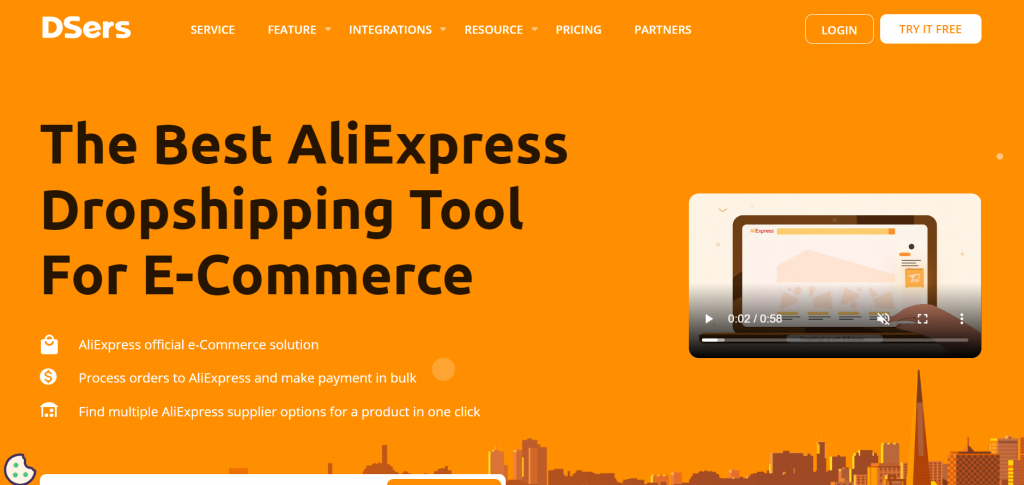
It also offers remarkable features such as automated supply orders, customer service management, fast order placement, pricing optimization tool, and bulk orders. But, the most convincing feature is auto migration from Oberlo.
How to Migrate from Oberlo to DSers?
Migration from Oberlo to DSers is super easy thanks to the collaboration of Shopify with DSers. Here is the guide to follow:
- Go to the Oberlo page and sign in. Then Click on MIGRATE TO DSERS NOW button.
- Click the CONTINUE TO DSERS button on the pop-up that will appear.
- Install DSers app to your Shopify Store
- Create a DSers account.
- Set up your preferences.
- Start Migration with the clicking button as a final step. Or, you can book migration for a particular time.
DSers Pricing
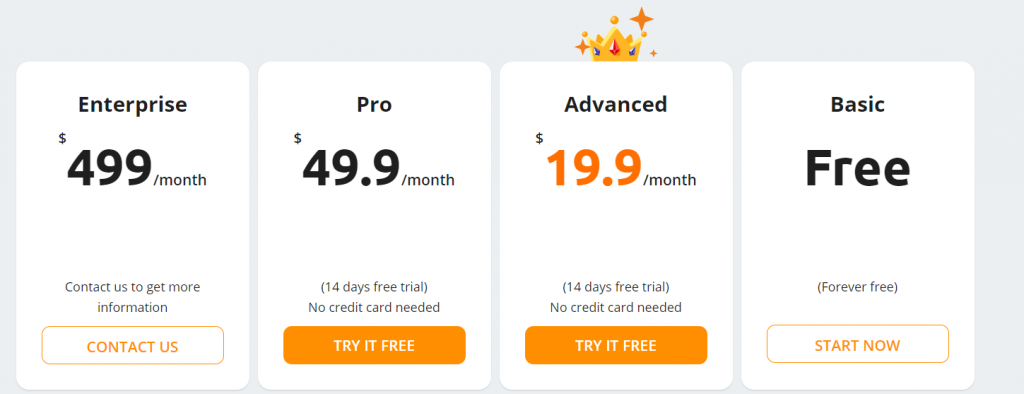
DSers offers 1 free plan plus 3 paid plans. You are able to try free DSers for 14 days in the Pro and Advanced plan.
Spocket
Spocket is also a game-changer element of the dropshipping world. Spocket streamlines the entire dropshipping process. It assists sellers to handle two crucial parts: detecting the winning product and finding the most reliable suppliers.
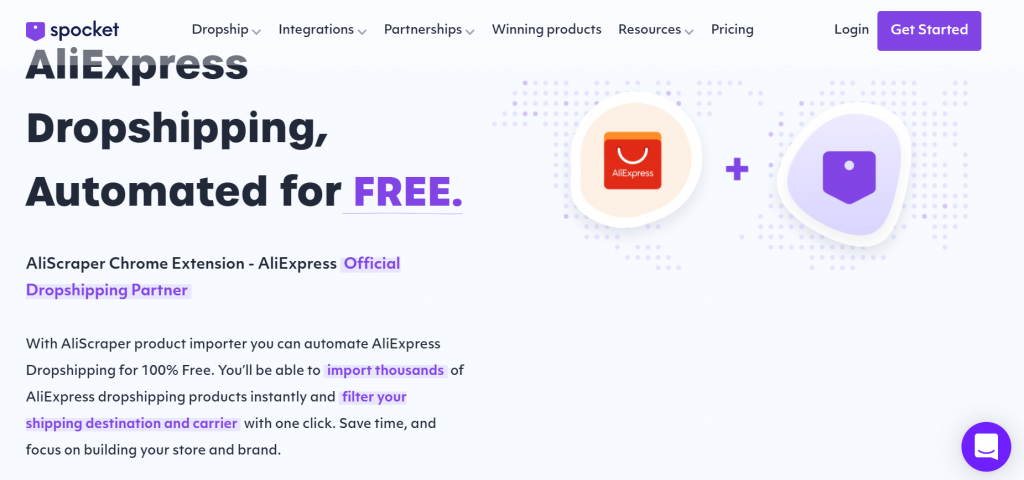
Spocket allows dropshippers to pick the best products to sell from suppliers all over the world. 80% of their dropshipping suppliers are based in the US or Europe. It also offers integrations with various e-commerce platforms.
How to Migrate from Oberlo to Spocket?
Migration of your products from Oberlo to Spocket is straightforward with this easy-to-follow guide.
- Go to the Shopify App Store and Install the Spocket app,
- Navigate to Chrome Web Store and Download the AliScraper extension.
- Double-check that Oberlo and Spocket apps are installed within the same Shopify store.
- Visit Oberlo Account Settings > Personal Info > Language and select English.
- Go to your Oberlo account. Tab to Products and Click the Migrate Products to Spocket button at the bottom right-hand corner to trigger the migration
- You can track the migration process from the progress bar.
- When the migration is concluded, all of your Shopify items that you had initially imported using Oberlo will now be synched with Spocket.
Spocket Pricing
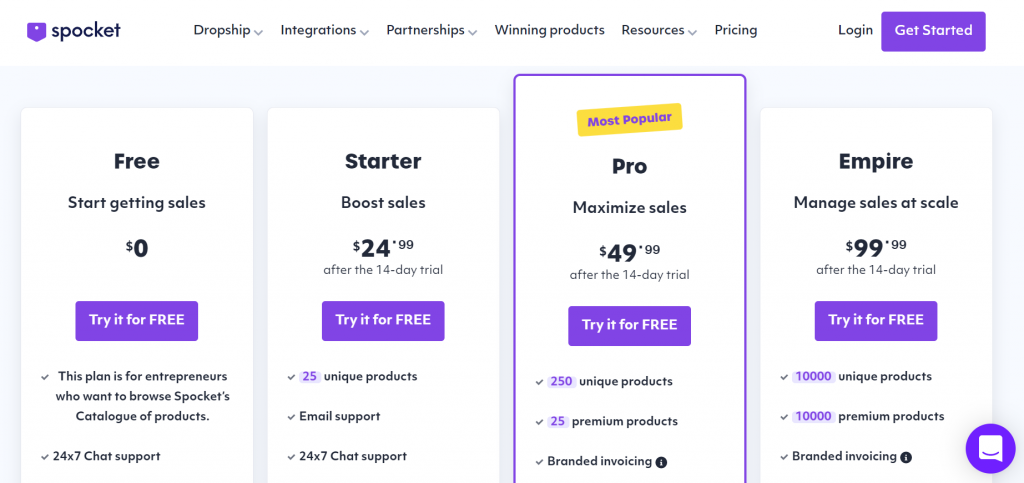
Spocket offers 1 free plan plus 3 paid plans. You are able to try free Spocket for 14 days in the Pro and Starter plan. The cheapest plan is $24.99 monthly.
Sell the Trends Shops
Sell the Trends is a rising star in dropshipping business model with its all-in-one feature. They claim to transform your store into an unstoppable profit-generating machine. It has a product explorer, store automation, and supplier database.
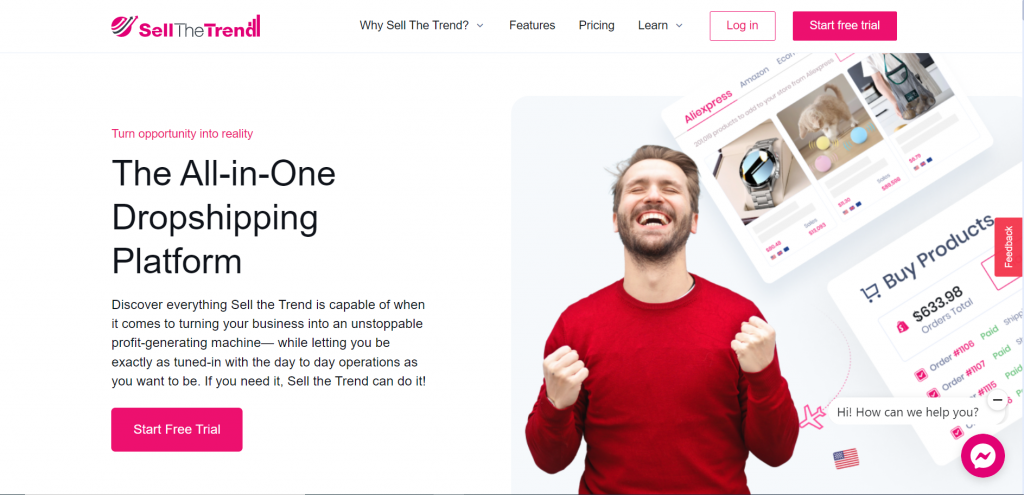
You are enabled to discover which products are trending, how much competition there is, and which niches have room to boost.
💡Nice to Know: Sell The Trend Shops Review 2022: Best Shopify Alternative?
How to Migrate from Oberlo to Sell the Trends?
Oberlo users can switch from Oberlo to Sell The Trend for their Aliexpress product sourcing, importing, and order fulfillment. It is only valid for the Shopify products you imported through Oberlo. You should follow these steps to complete migration:
- Download Sell The Trend chrome extension from Chrome Web Store,
- Go to your Oberlo account and navigate to Products,
- Select the products you want to migrate,
- Click “Migrate Products”
- Go to the Sell The Trends account and check the migrated products.
Sell the Trends Pricing
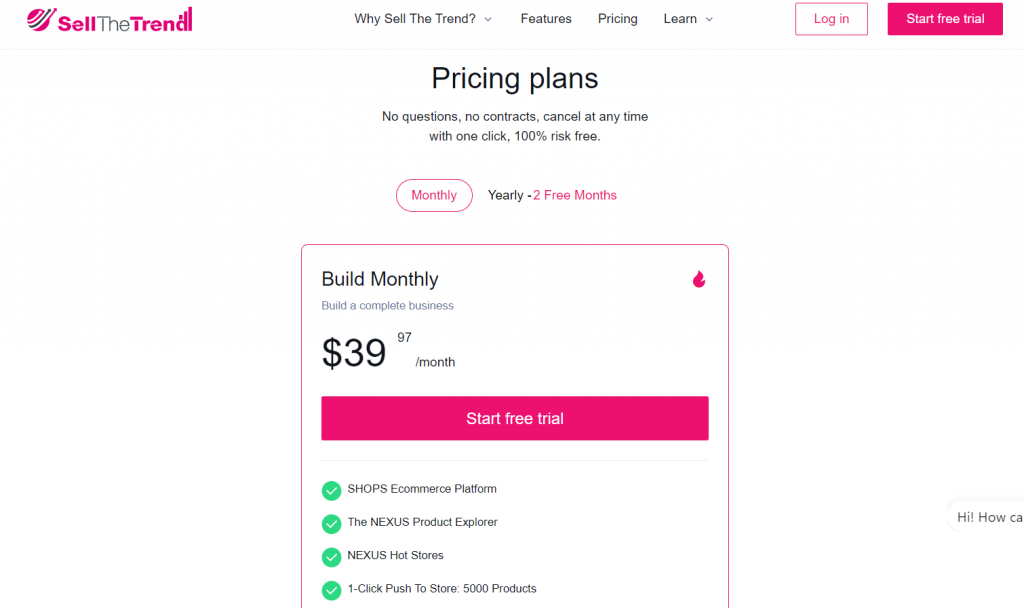
It only has one paid plan which charges you $39.97 monthly. You can also try the Sell The Trends for free for 7 days.
Dropified
Dropified offers you everything that you need to run a dropshipping business. It offers to add trending products from AliExpress, eBay, Alibaba, Etsy, Wayfair, Wish, and other US-based suppliers with one click. So, why not Dropified is your new tool after Oberlo Shut Down?
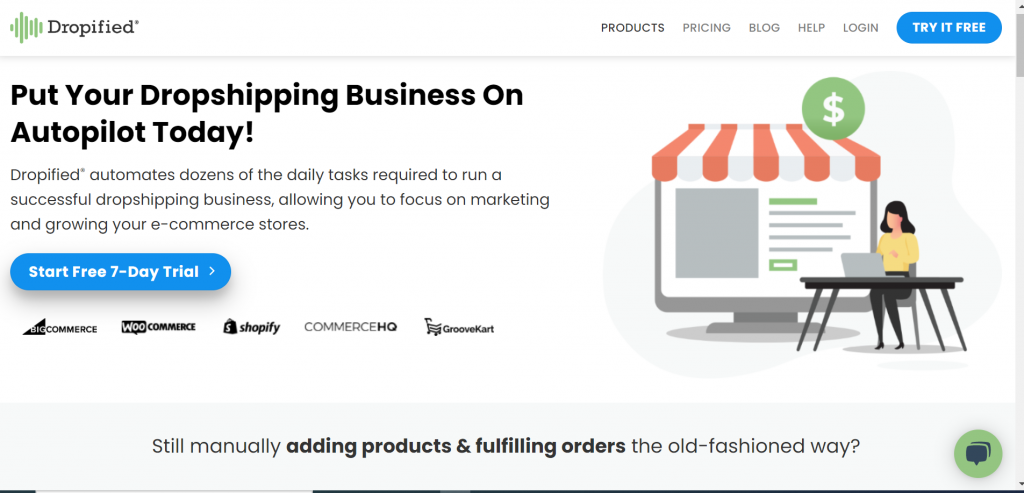
Dropified also provides dropshippers with integration to BigCommerce, WooCommerce, Shopify, CommerceHQ, and GrooveKart. It terminates the copy-and-paste nightmares with auto fulfill orders.
How to Migrate from Oberlo to Dropified?
To initiate migrating your products from Oberlo to Dropified, merely follow these steps:
- Go to Stores in your Dropified account and click “Add Store.” Enter the URL of your Oberlo store to connect it with Dropified.
- Log in to your Oberlo account. Navigate the Product tab and click Dropified Extension. Make sure to select your Oberlo store in the “Import to” dropbox selection before hitting “Import All.”
- After the process is completed, you can move to the Dropified Stores to view the imported products.
- By linking your Oberlo store to Dropified, the orders from Oberlo are automatically added to Dropified. It is uncomplicated!
Dropified Pricing
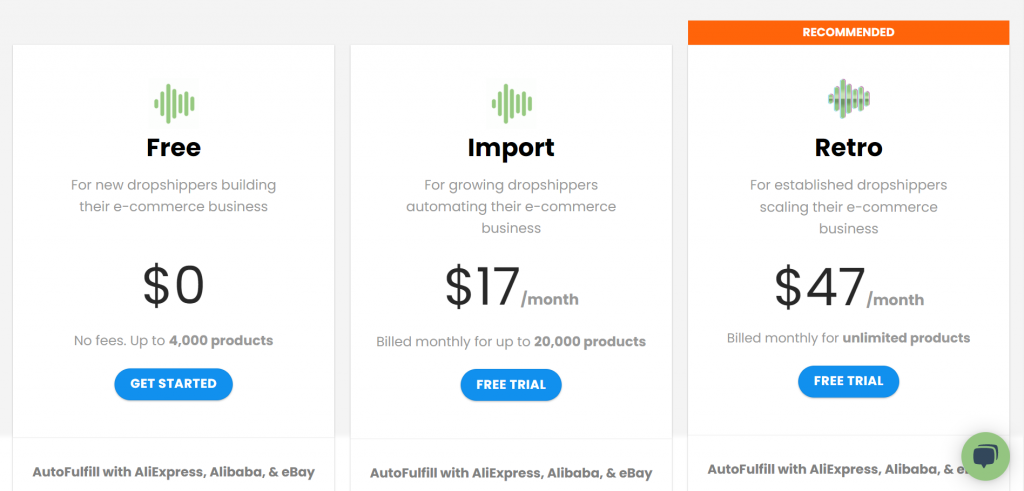
Dropified offers 1 free plan plus 2 paid plans. You are able to try free Dropified for 14 days in the Import and Retro plan. The cheapest plan is $17 monthly.
SaleHoo
SaleHoo stands out with its feature to provide reliable suppliers. At SaleHoo, they have pre-vetted 8,000+ suppliers and over 2.5 million products. Thus, sellers can begin their dropshipping business at SaleHoo with confidence.
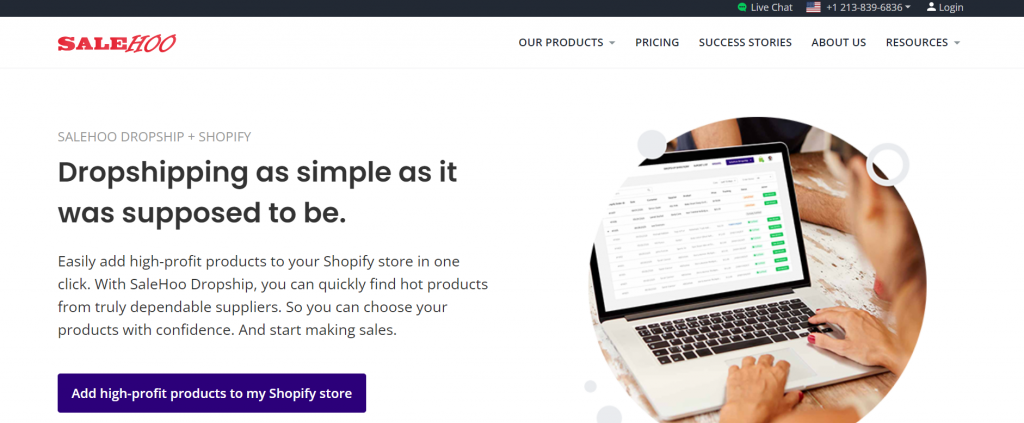
How to Migrate from Oberlo to SaleHoo?
After Oberlo shut down, many dropshipping applications created campaigns to be an alternative to Oberlo. However, SaleHoo attracts the attention of dropshippers with its support in the migration process.
Because all you have to do to migrate from Oberlo to SaleHoo is to forward your e-mail address to SaleHoo. The SaleHoo team will return within 24 hours and will perform the entire migration free of charge.
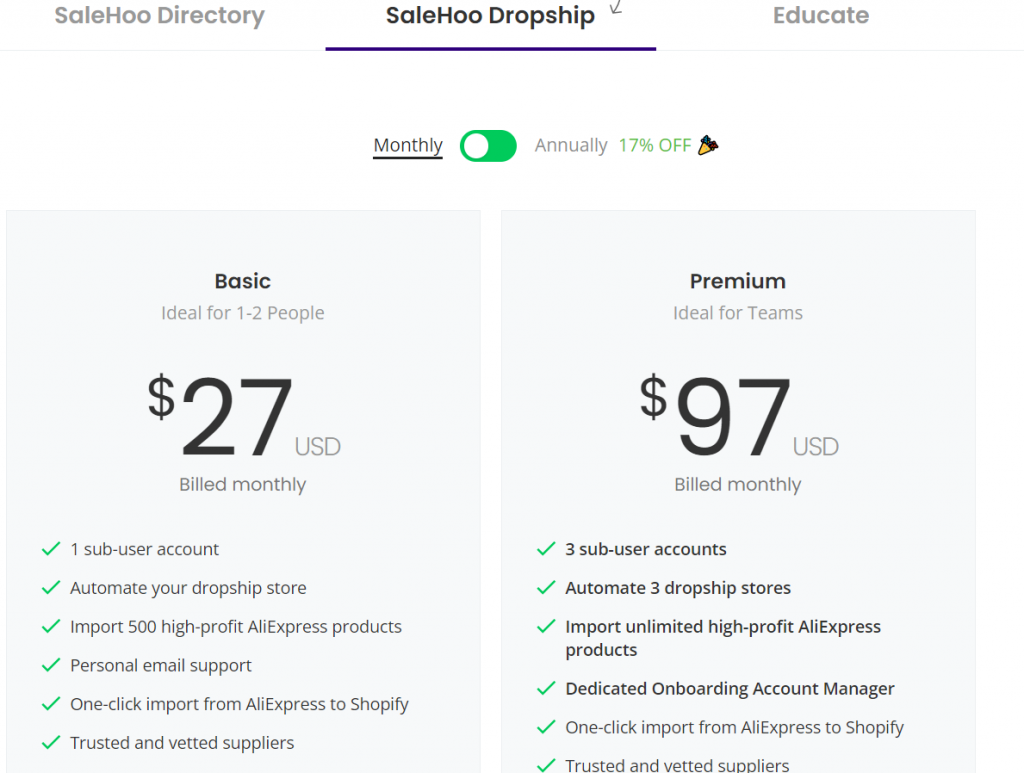
SaleHoo offers 2 paid plans but no free plan. Furthermore, you are not allowed to try it for free. The cheapest plan is $27 monthly.
Last Words
Oberlo was one of the indispensable applications for merchants doing dropshipping with Shopify. It put an end to many nightmares of dropshippers by easily importing products from AliExpred and performing the whole process automatically. It increased sellers’ revenues by focusing on marketing processes.
However, by June 30, 2022, the Oberlo Shut Down was completed. Although Shopify has announced its new partner, dropshippers are examining new alternatives.
In this article, we covered the Oberlo sunset process, alternatives, and migration. If any of the dropshipping apps grab your interest, you can go with a free trial before purchasing. Besides, you can continue finding high-profit niches from reliable suppliers with FindNiche tools.
Dominate Your Market Now!
460,000+ sellers are using FindNiche as a secret weapon to win! But they'll never tell you.
Try it for $1!